December 2023: Weekly edit, weekly pay rates, Procore time card publish, Acumatica payroll items sync, and more
This month's release includes a new weekly editing feature that lets you view and adjust all of the employee's weekly activities in one place. Additionally, you can now set weekly pay rates for your employees. Next, Procore and Acumatica integrations have incorporated new data types for importing and publishing. Several smaller updates have been made throughout the system, and we've also made significant performance optimizations in the Reports and Clocks modules.
🆕 New
Messaging
A new major feature has been introduced to MobiClocks to foster communication throughout your team. Now, any of your users can connect with other team members or share information publicly. All of this is done through a real-time messenger that’s embedded into the MobiClocks Web App and iOS and Android Personal Apps. The following screenshot shows what the messenger interface looks like in the Web App.
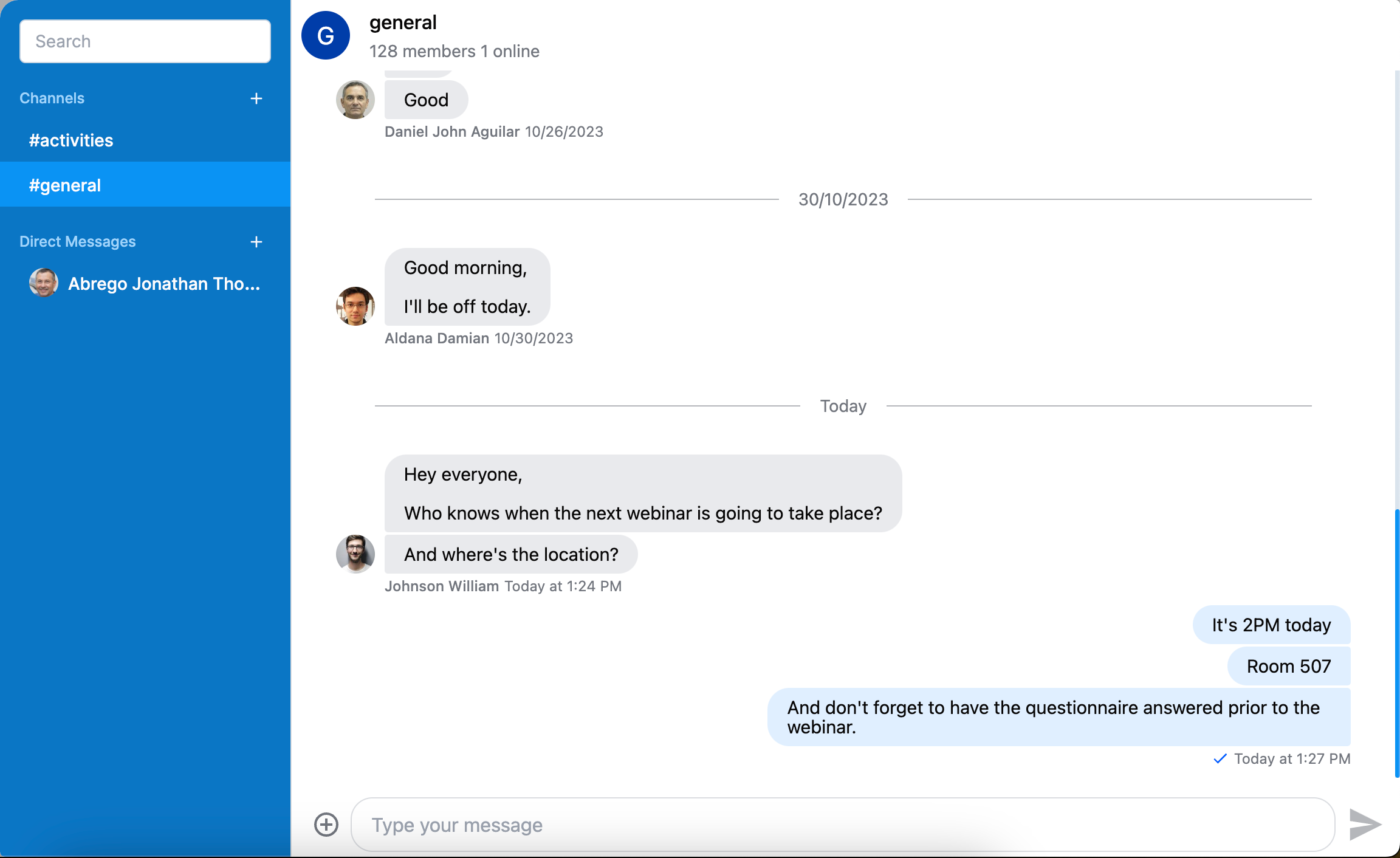
Messenger interface
Users can create public channels, send direct messages, and create private groups. In addition, the messenger supports thread replies, message reactions with emojis, message editing, and attachments. So, you now have a modern team communication platform that can be accessed from your MobiClocks applications in a single click without any additional setup.
Weekly timelog editing
A new Weekly Edit option has been added to timelog actions to allow admins to easily review the employee's weekly activities and adjust if needed. Please, note that the action is available for salary employees only. The following screenshot shows how to access the feature from the Timelogs module.
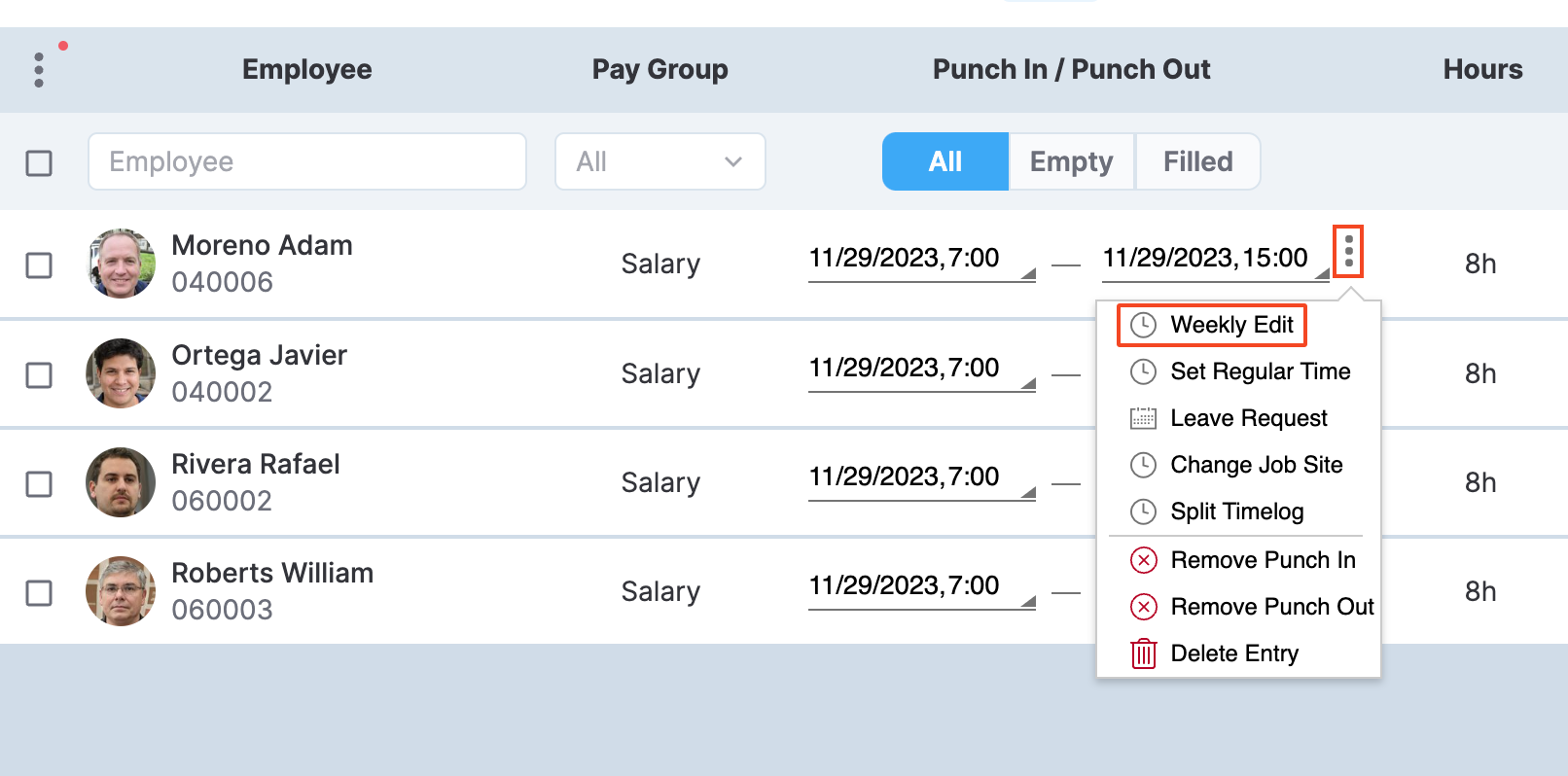
Accessing Weekly Edit
The Weekly Edit action opens a weekly calendar where you have an overview of employee activities and can review and adjust the whole week in one place.
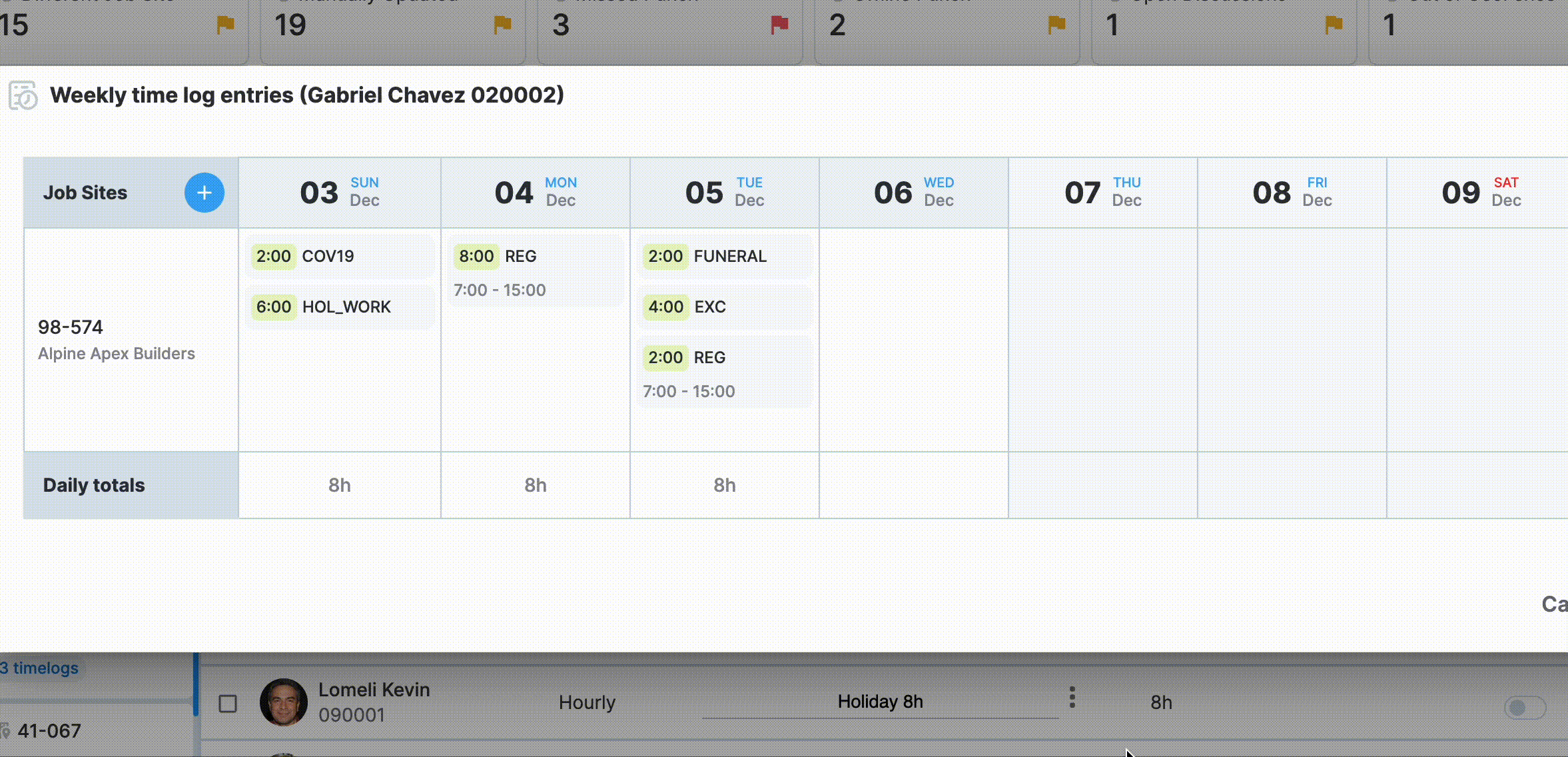
Making changes in weekly editing mode
In particular, the following cases can only be addressed in weekly editing mode:
- Apply both a Holiday Work and a Holiday leave request to the same timelog.
- Apply different leave request types to the same timelog.
Procore updates
A new Timecard section has been added to the Procore integration where you can view employee timecards for the selected day and publish them to Procore.
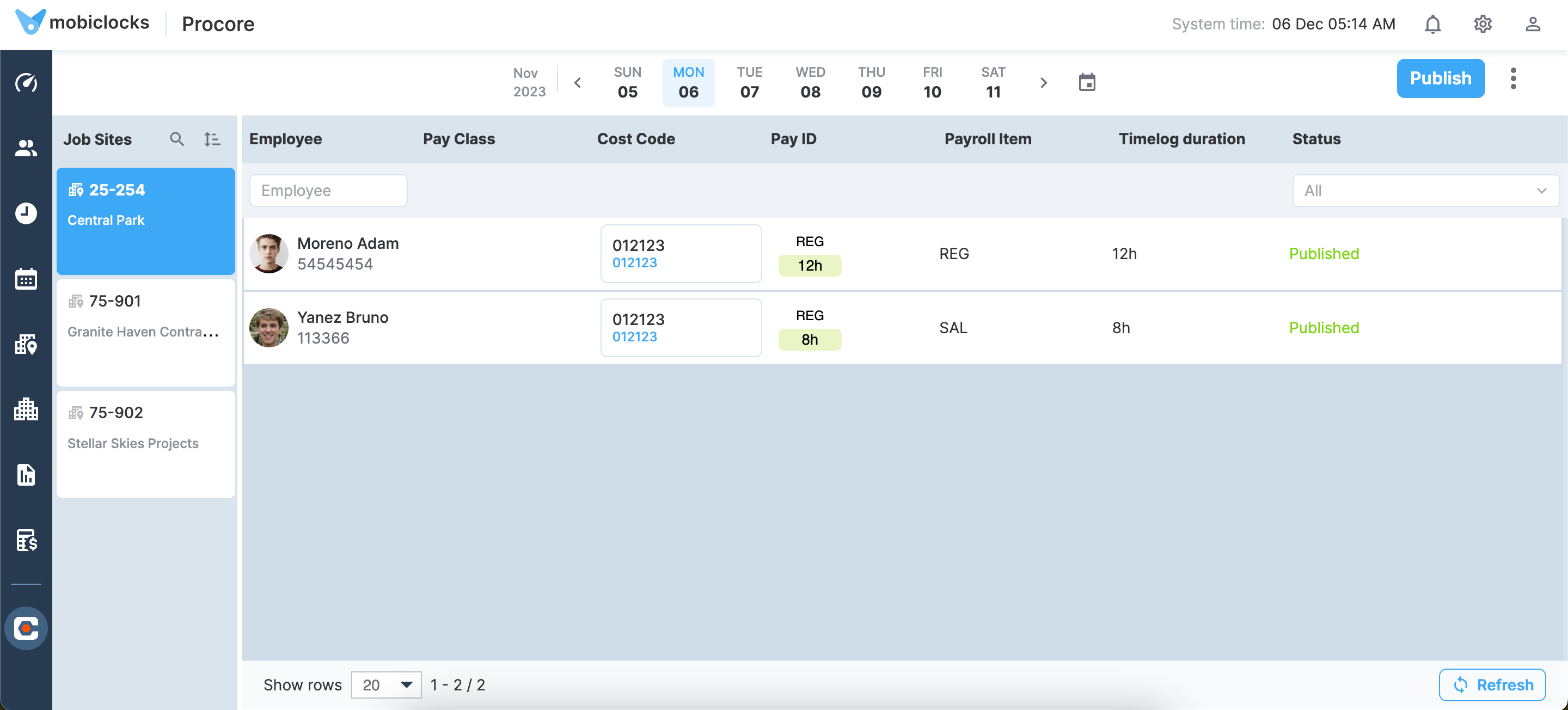
Procore timecard publishing
Lastly, a Crew tag field has been added to Procore's Manpower publishing.
Acumatica updates
Payroll item sync and import have been added to our Acumatica integration. Moreover, the Acumatica setup page has been redesigned.
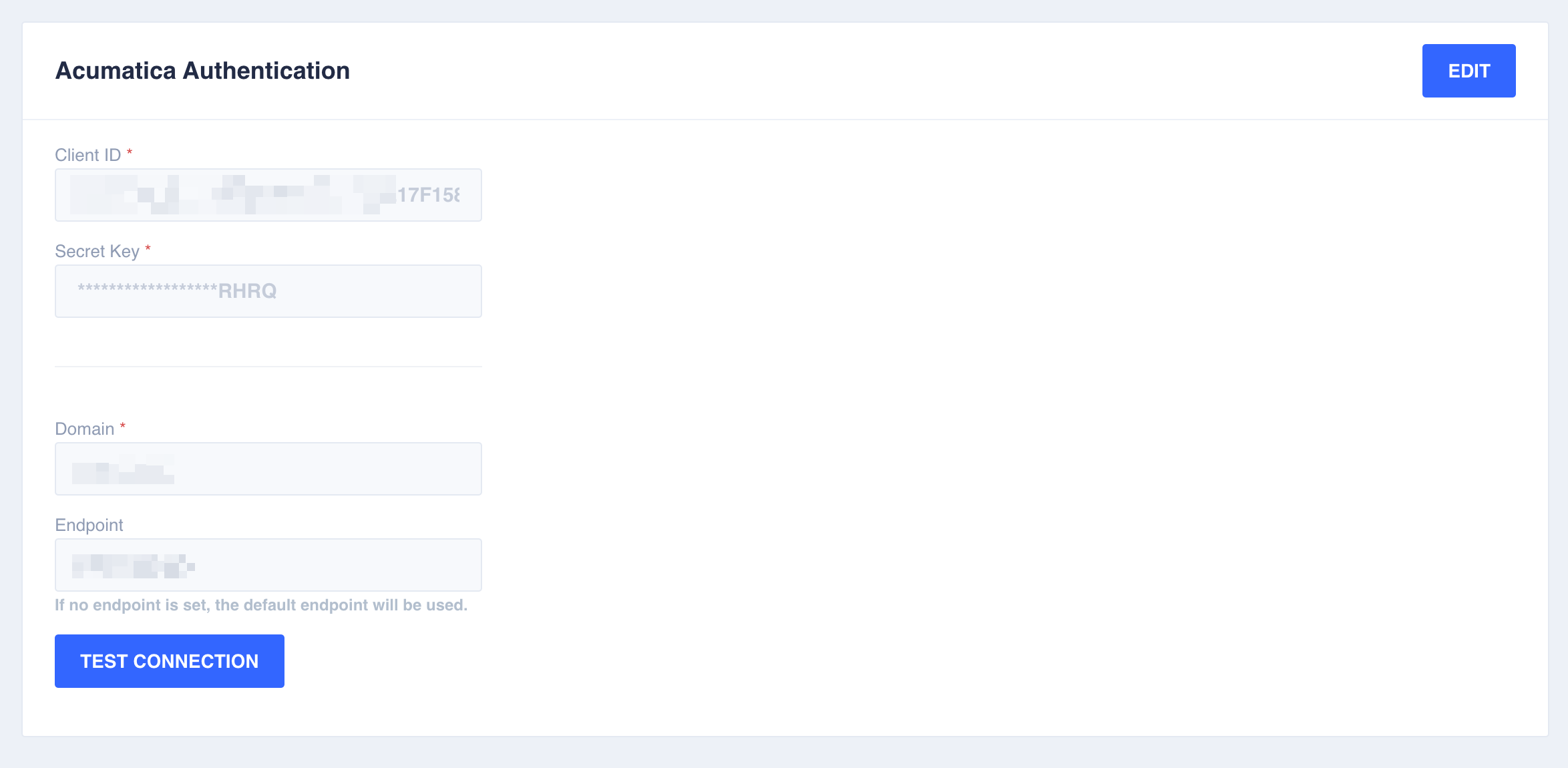
Acumatica setup page
Weekly pay rate
With each new release, we try to account for more business use cases, adding new customization and personalization capabilities to MobiClocks. This time, we’ve introduced a Weekly pay rate option for employees on top of the Hourly rates. You can specify a weekly pay rate from the Pay Rates section of the employee profile.
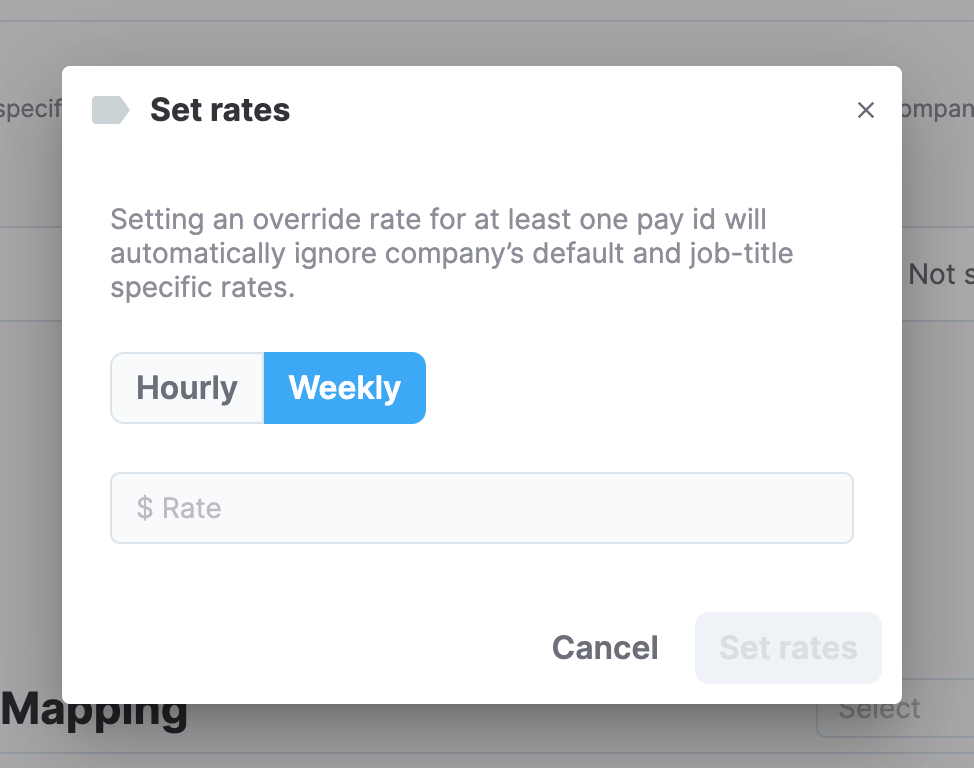
Weekly pay rate dialog box
The update is also available on the Admin App.
✅ Improved
Company prefix
Company prefixes can now include 3 characters. Previously, they could only include 2 characters.
Delete admin users
You can now delete Admin or Super Admin users from the Web App if your role has the corresponding permission.
Org unit data visibility
If your MobiClocks environment is converted to an enterprise structure and is divided into organization units, you have the option to view data for all your org units at once. To do that, select the All option in the org unit selector as shown in the following screenshot.
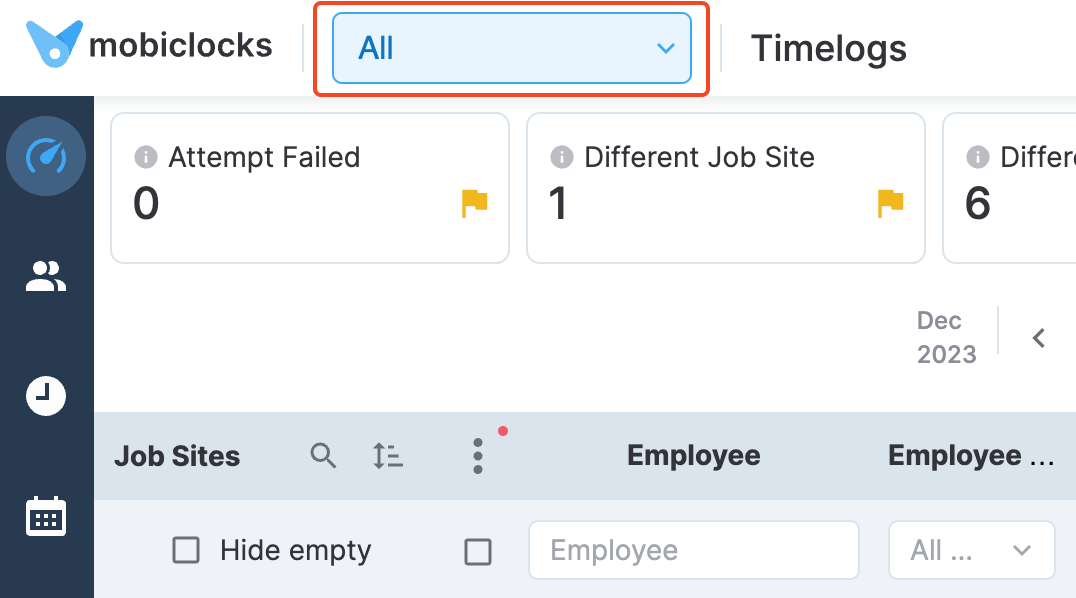
View data for All org units
Timelog date picker improvements
The dates on which timelogs have been reviewed are now marked accordingly in the date picker of the Timelogs module. Additionally, you can now see the month and year next to the picker to know where you're at.
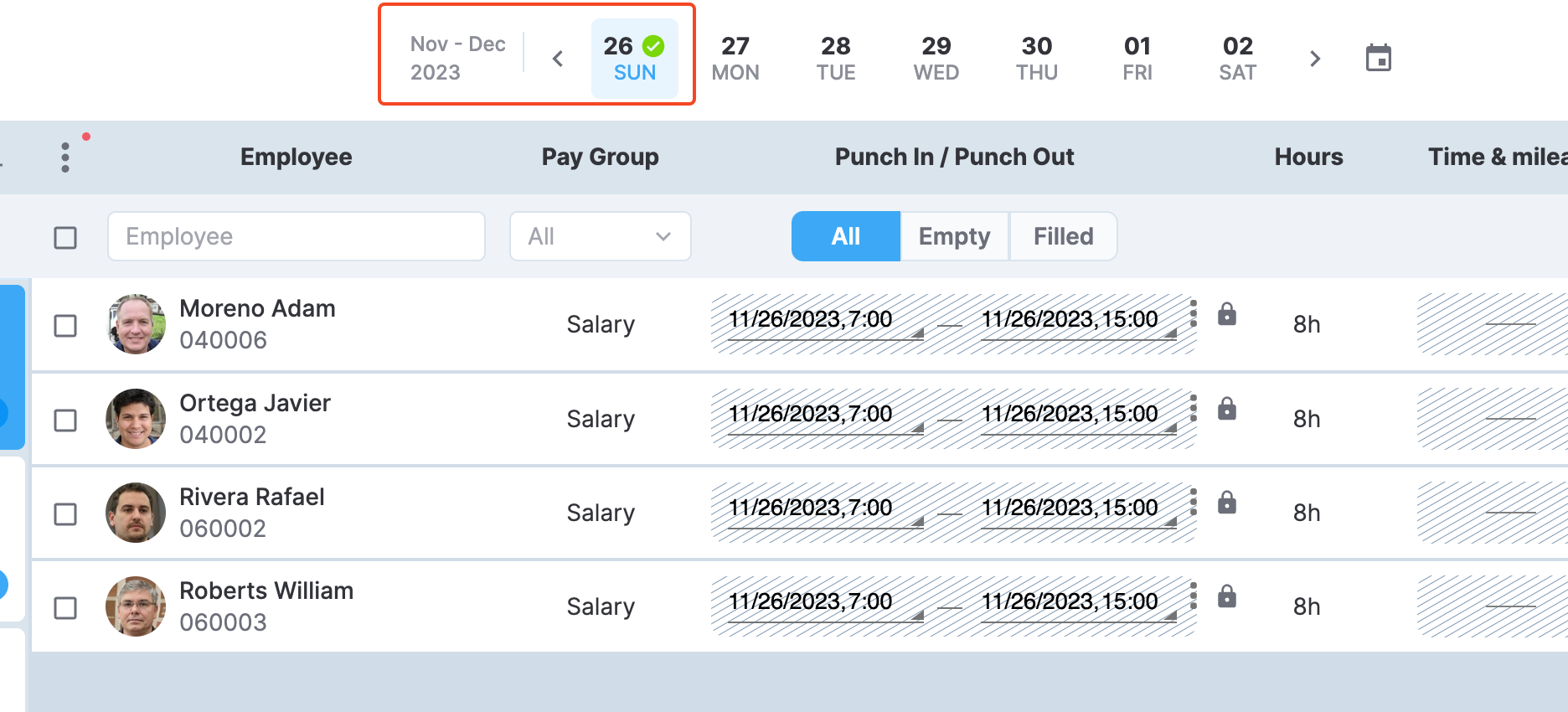
Reviewed checkmark along with year and month in the date picker
Weekly payroll report
The Weekly Payroll report in the Payroll module is now also available as a general report. Previously it was only available as a job site-specific report.
Employee number visibility
Since the employee number is an important piece of information you may need to refer to frequently, we’ve added it next to the employee profile name to be visible at all times.
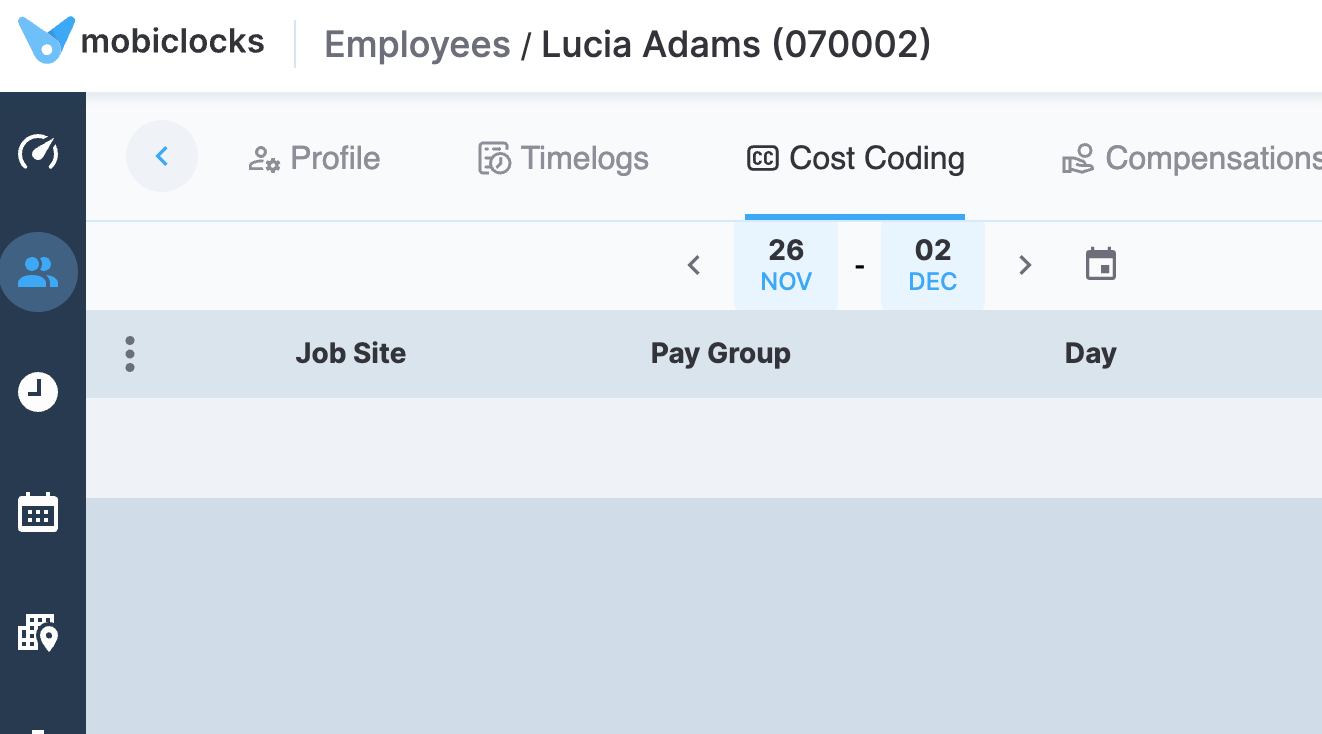
Employee number added next to employee name
The update is also available on the Admin App.
Performance optimizations
Performance optimizations have been implemented in the Reports (Excel and CSV formats) and Clocks modules to improve the experience of our users.
🛠️ Admin App updates
Some of the updates listed above apply to the Admin App as well, and we've mentioned that for each update. However, there are a few more updates that are specific to the Admin App and are included in this section of the release notes.
24-hour format support
The 24-hour time format is now supported throughout the system. You can switch the format from your Web App by navigating to Administration > Settings > General. The following screenshot shows the timelog date and time picker after switching to a 24-hour time format.
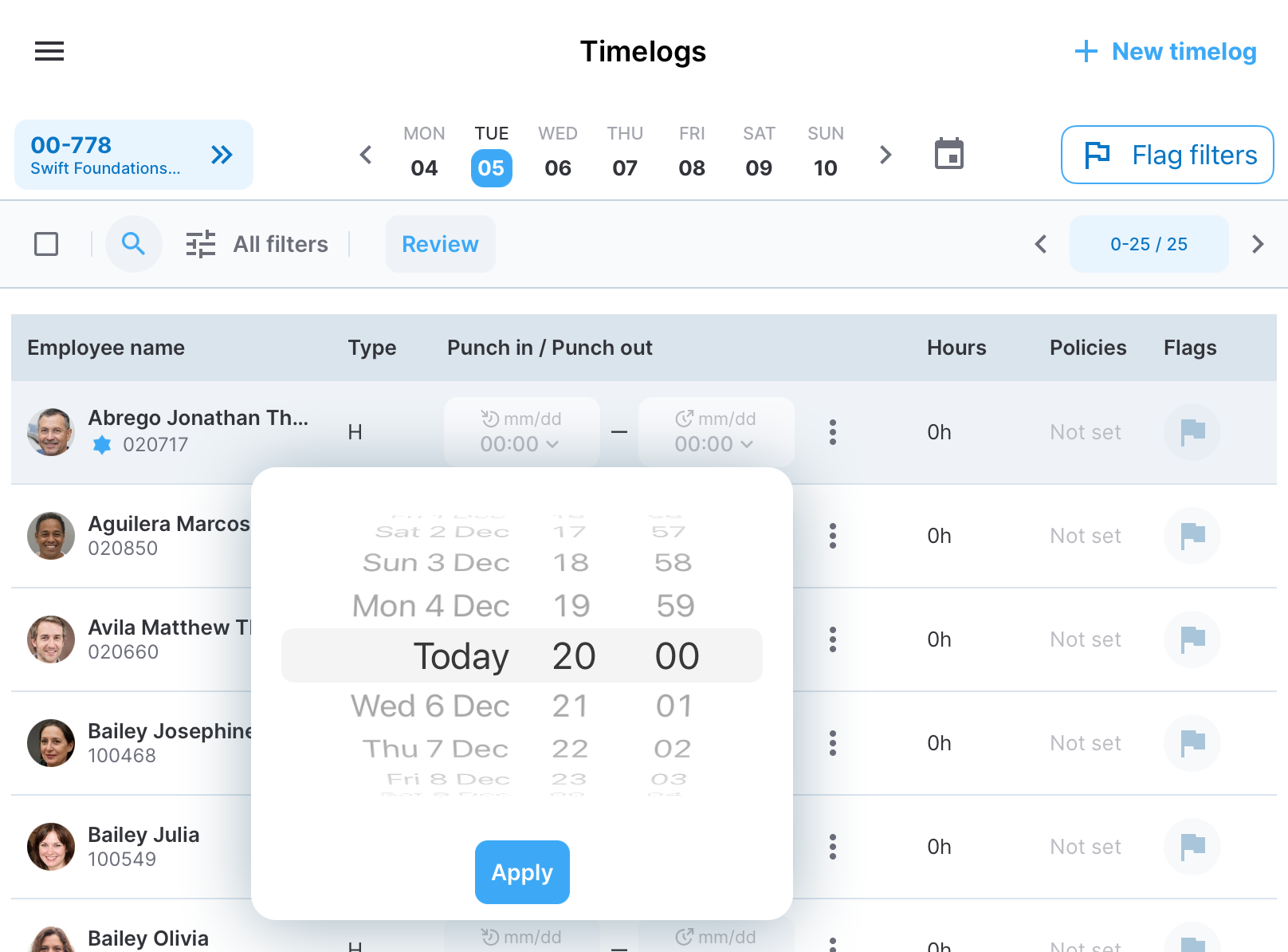
Timelog date and time picker using 24-hour format
Assign employees to multiple job sites at once
To save your time, we’ve made it possible to assign multiple job sites to an employee at once. You can select as many job sites as needed in the Assign job site dialog box of the employee profile’s Job Site History.
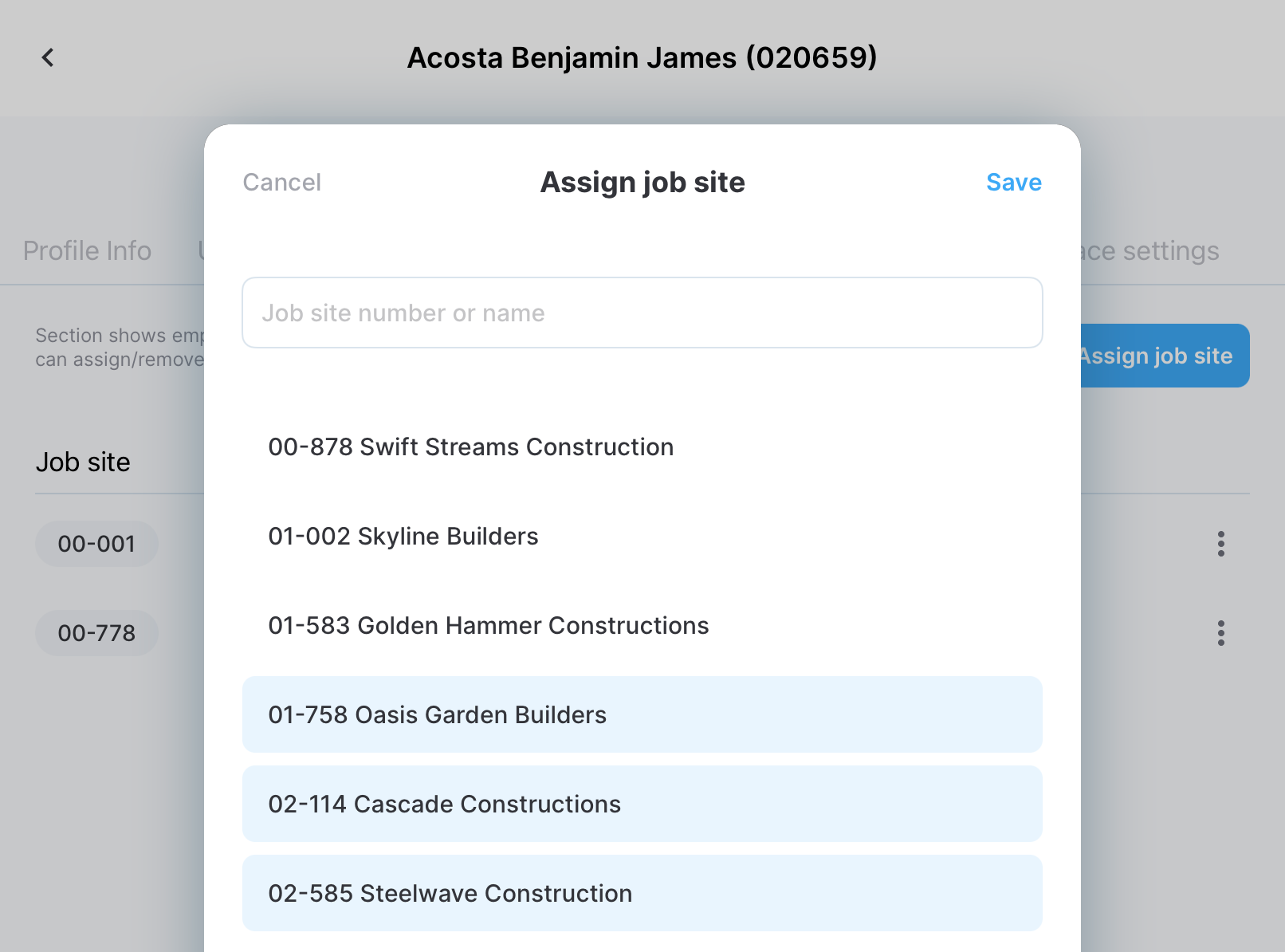
Job site assignment dialog box in employee profile
Bux fixes and improvements
Finally, a number of bug fixes and minor improvements have been applied across the Admin App.