January 2025: Certified payroll, Custom workforce views, UD fields, and more
The January release introduces a new Certified Payroll module, enabling you to manage and report on jobs governed by prevailing wage and certified payroll complete with work classifications, approval workflows, and report generation. Employee profiles have been updated with new fields, and a new dropdown type for user-defined field has been added to companies and job sites.
The update also brings major enhancements to crew board and scheduling functionality with redesigned view creation and new sharing capabilities, allowing users to create, customize, and share views with team members. Additionally, the release improves security with a new user reactivation process that requires password resets for previously deactivated accounts.
🆕 New
Certified payroll
We've implemented a new module named Certified payroll to let our customers report payroll on jobs that are governed by prevailing wage and certified payroll (e.g. in the case of federally funded projects).
To let you classify jobs, we've added a Work classifications field to the employee profile, which is in turn visible in the Certified payroll module. You also specify if the employee is Skilled or Not Skilled in the assigned classification.
The module shows the list of certified job sites, where you can select a job site's payroll for a specific week. After selecting the payroll you see some details such as Work classifications, Total hours, Rate of pay, Gross Amount.
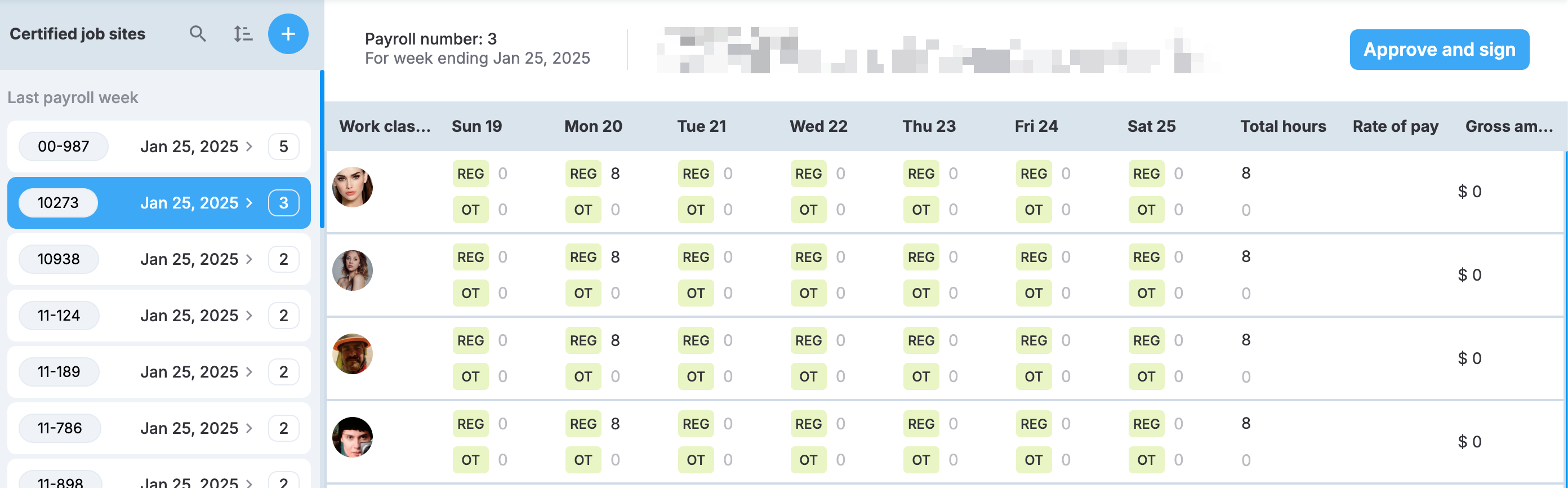
Certified payroll module
You can then approve and sign the select payroll, as shown in the following screenshot.
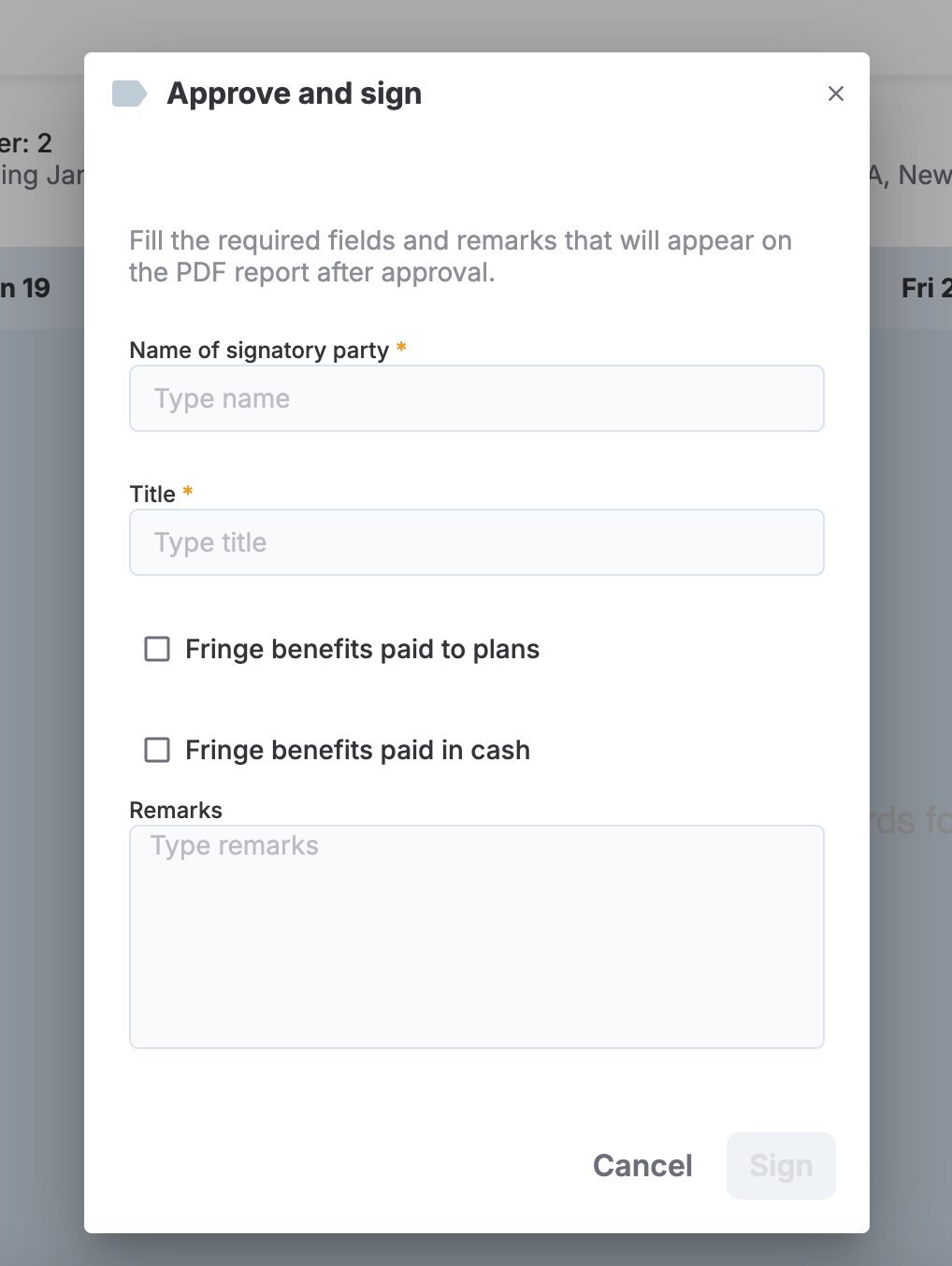
Certified payroll approval and signing form
Next, you can generate reports based on signed payroll to be sent to authorities for validation. Generated reports can be downloaded or sent to specified recipients via email.
Employee address
We've added a new Employee address field to the employee profile. You can type in the address using the form or select it on the map.
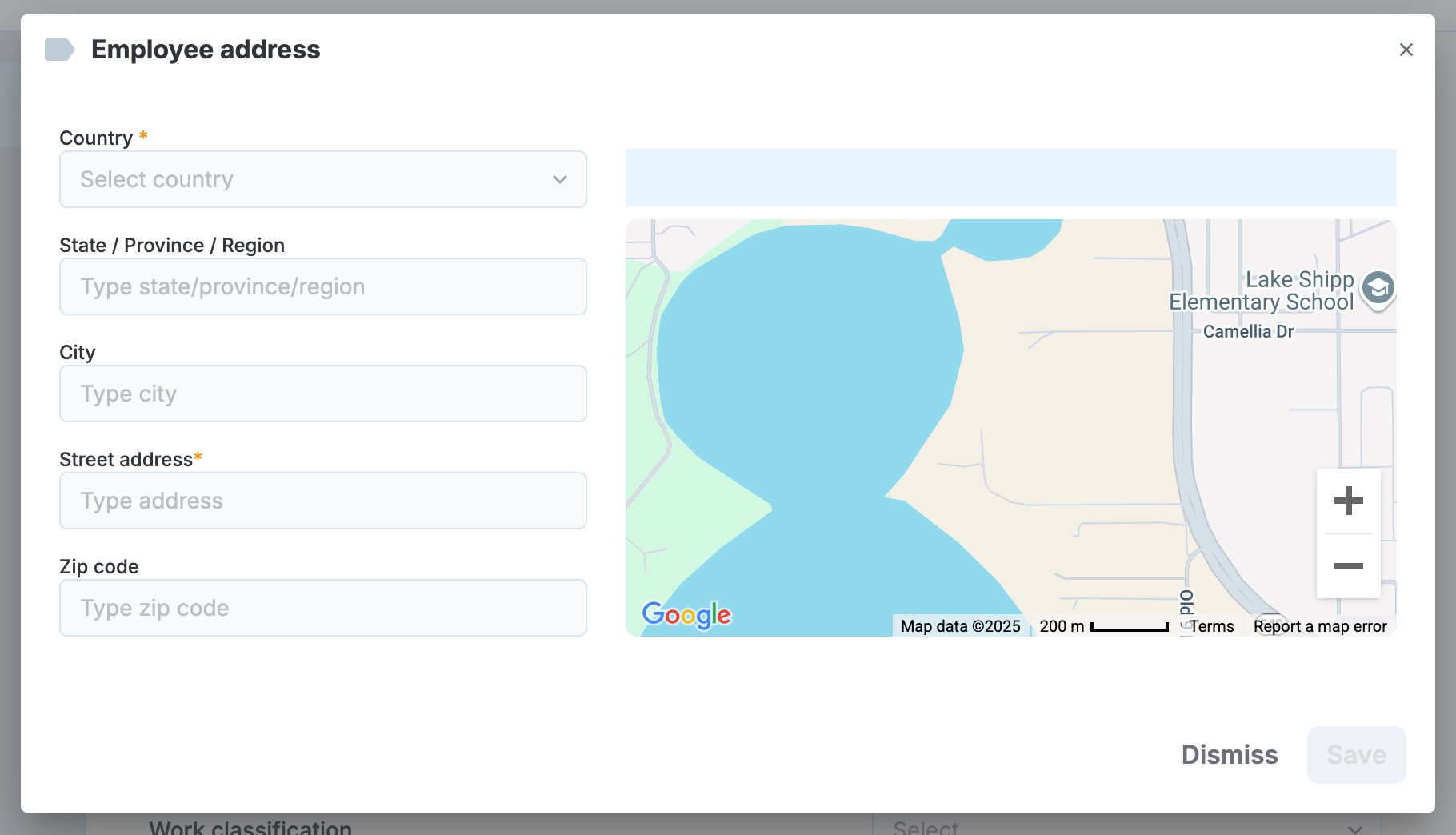
Employee address form
User-defined fields
We've introduced a new Selection type for the user-defined fields in company and job site profiles. Using this type, you can add custom dropdowns. The following screenshot shows the form for adding a custom dropdown field for companies.
This update has also bee implemented in Admin App.
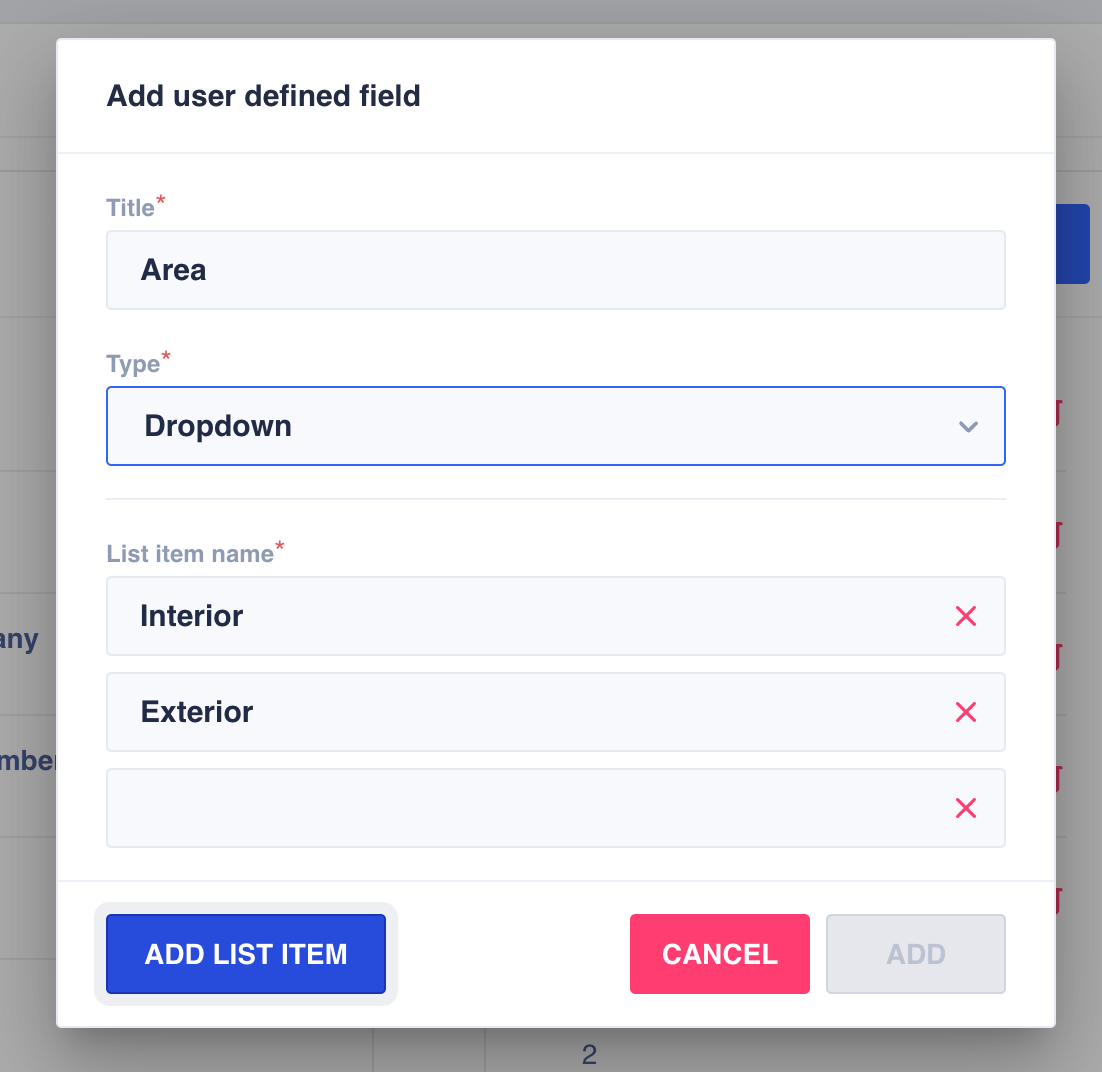
UD field form
✅ Improved
Crew board views
We've redesigned the view creation functionality on the Crew board and have also added an option to share views with other users. The following screenshot shows the view sharing dialog.
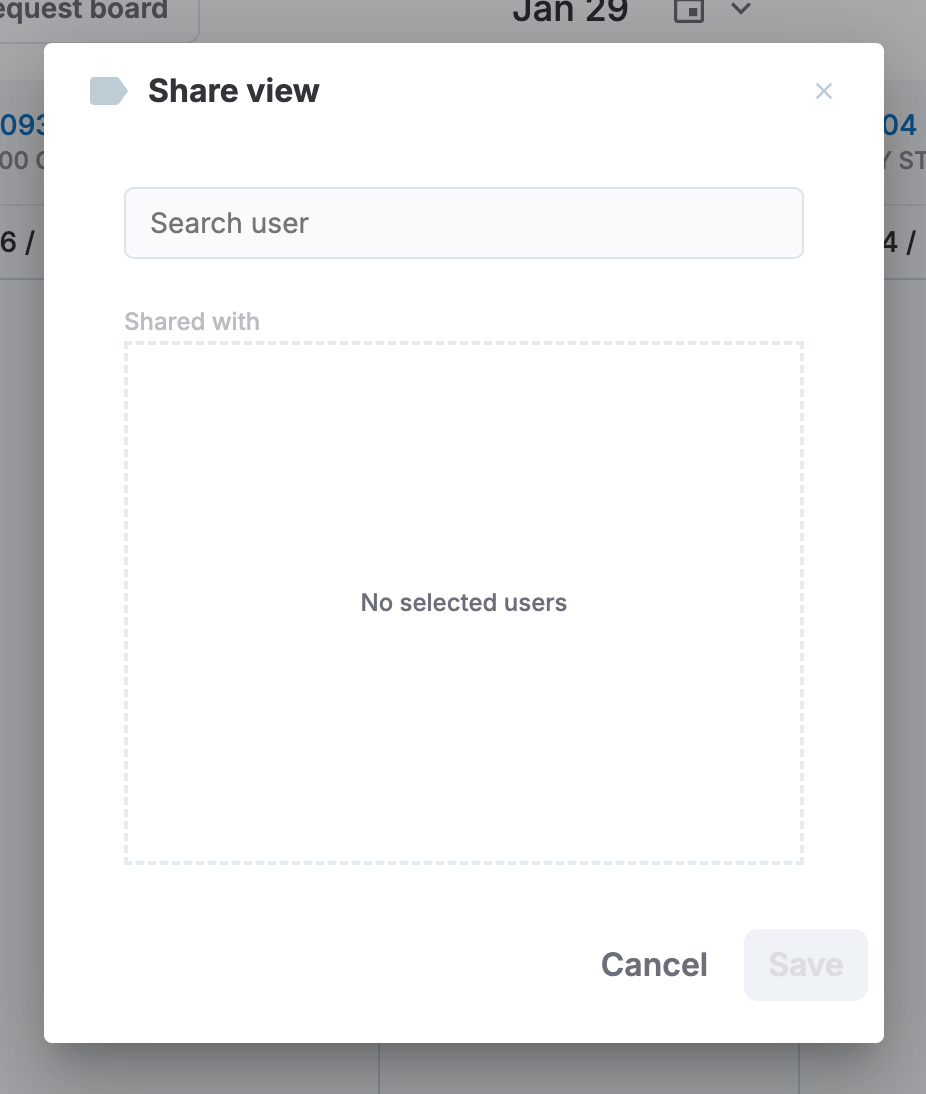
Share view
You can search for users to share the view with them and see who it has already been shared with.
Scheduling views
We've added views to Scheduling. You have default and custom view options as well as the possibility to share the views with other users.
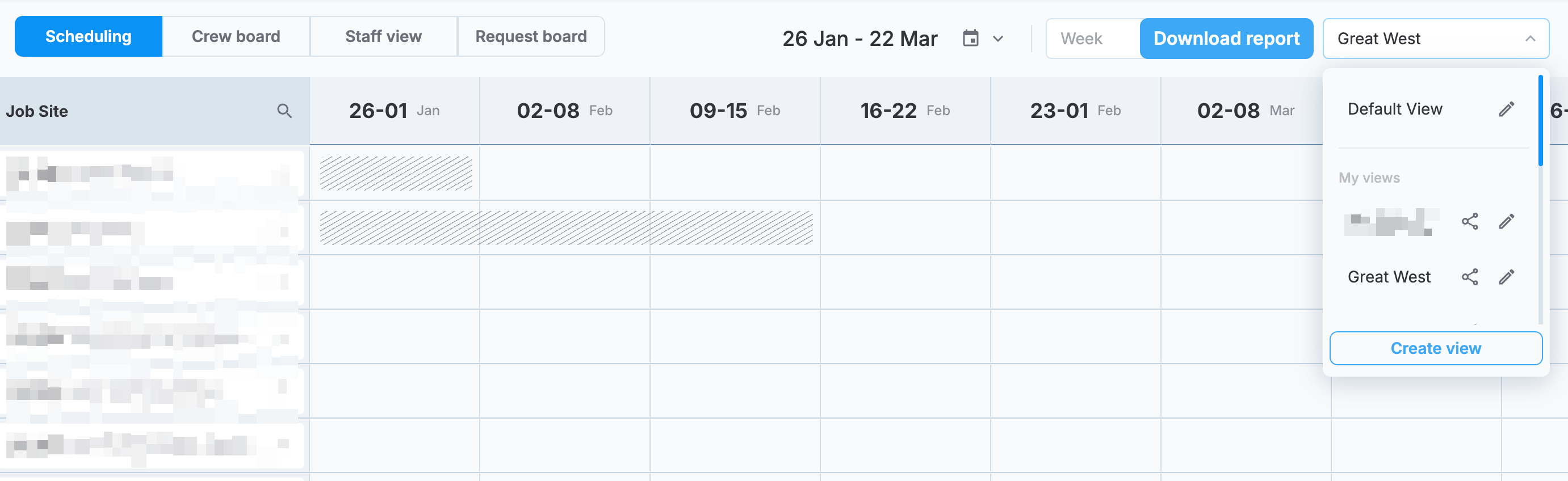
Views in Scheduling
User reactivation
Now, if deactivated users are reactivated, they are no longer able to log in with their old credentials. Instead, they receive a reactivation email requesting them to reset the password.
Admin App updates
Employee default cost code
You can now assign a default cost code (selected from the standard cost codes) to the employee directly from the employee profile. The value will appear in the Employees tab of the employee's job sites and can be overridden from there.
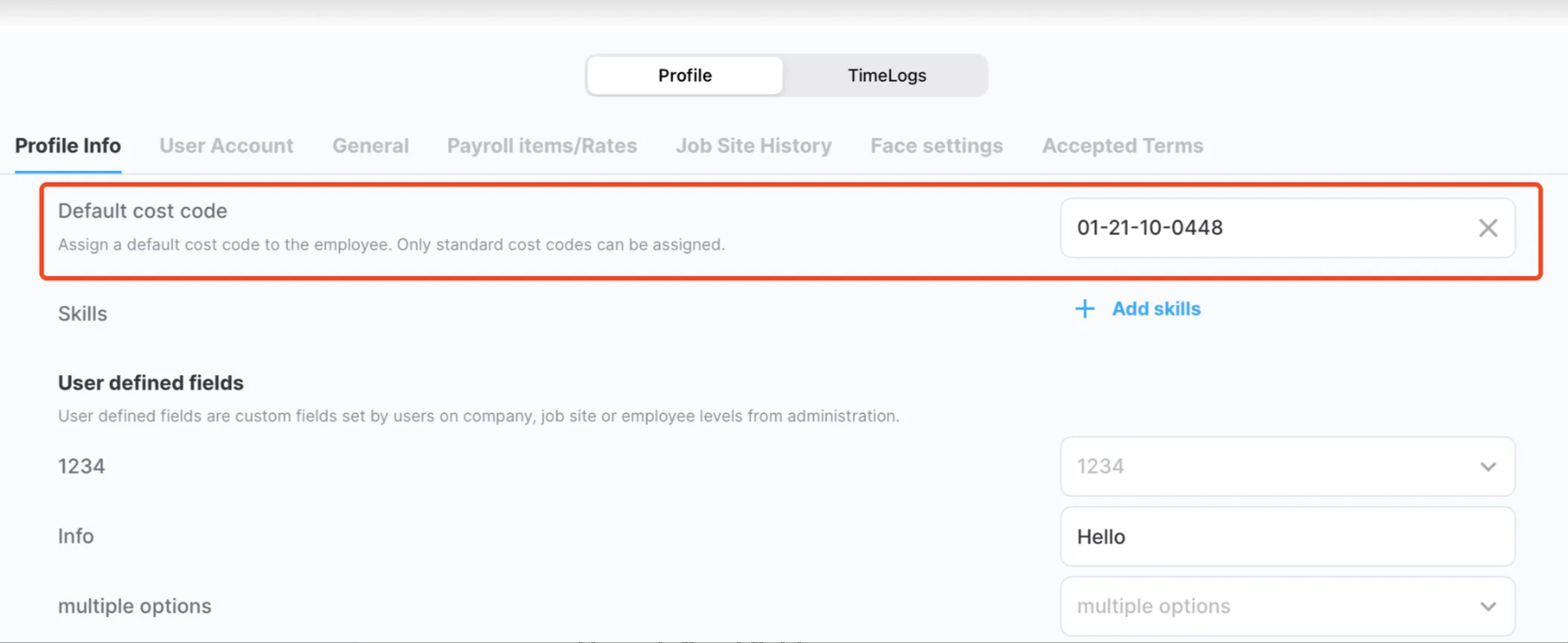
Default cost code in employee profile
Assignment and schedule
Following the assignment and schedule updates in MobiClocks, current and future assignments are now visible in the Employees section of job sites as well as in employee profiles.
Sync status
Now, when filtering Employees, Job sites, Companies, and other lists by the Sync status field, the Synced value is replaced by the names of the integrations the entity has been synced from. For example, as shown in the following screenshot, if there are employees synced from the HCSS integration, HCSS appears in the list of values.
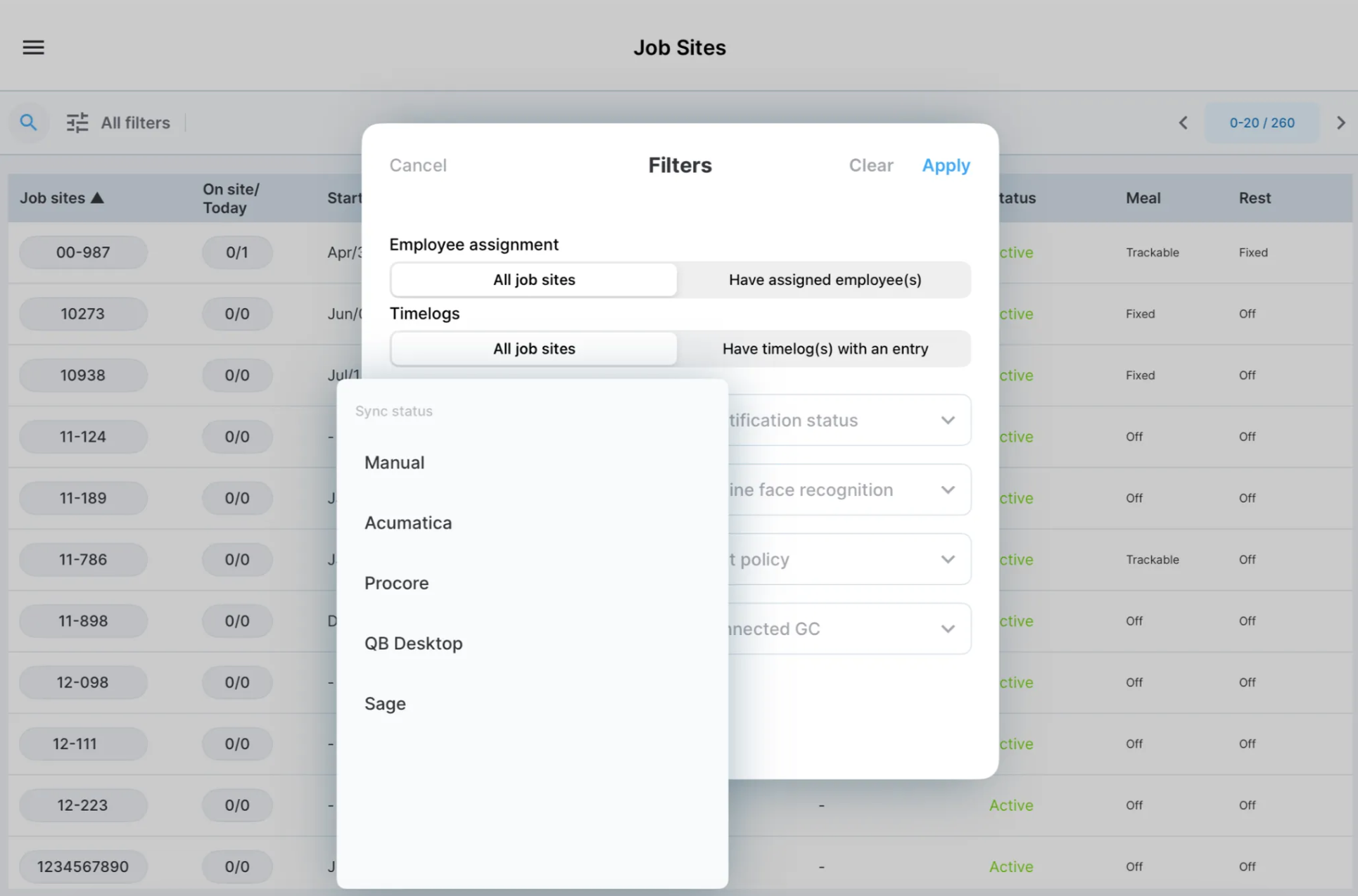
Sync status
Timelogs refresh
A pull-down-to-refresh option has been added to the Timelogs and Employees/Timelogs sections letting you refresh the page to view the latest data.
Create employee option for PMs
The Create Employee permission is now available to PMs and derived roles. If the permissions is enabled, a PM will be able to create new employees, assign them to a company, as well as see employees without an assigned job site.
Per diem recalculation
You can now recalculate per diem allowances for your whole MobiClocks environment directly from the payroll dashboard. This will update all the latest calculations for all the employees. The functionality becomes available if the corresponding permission is enabled for your role.
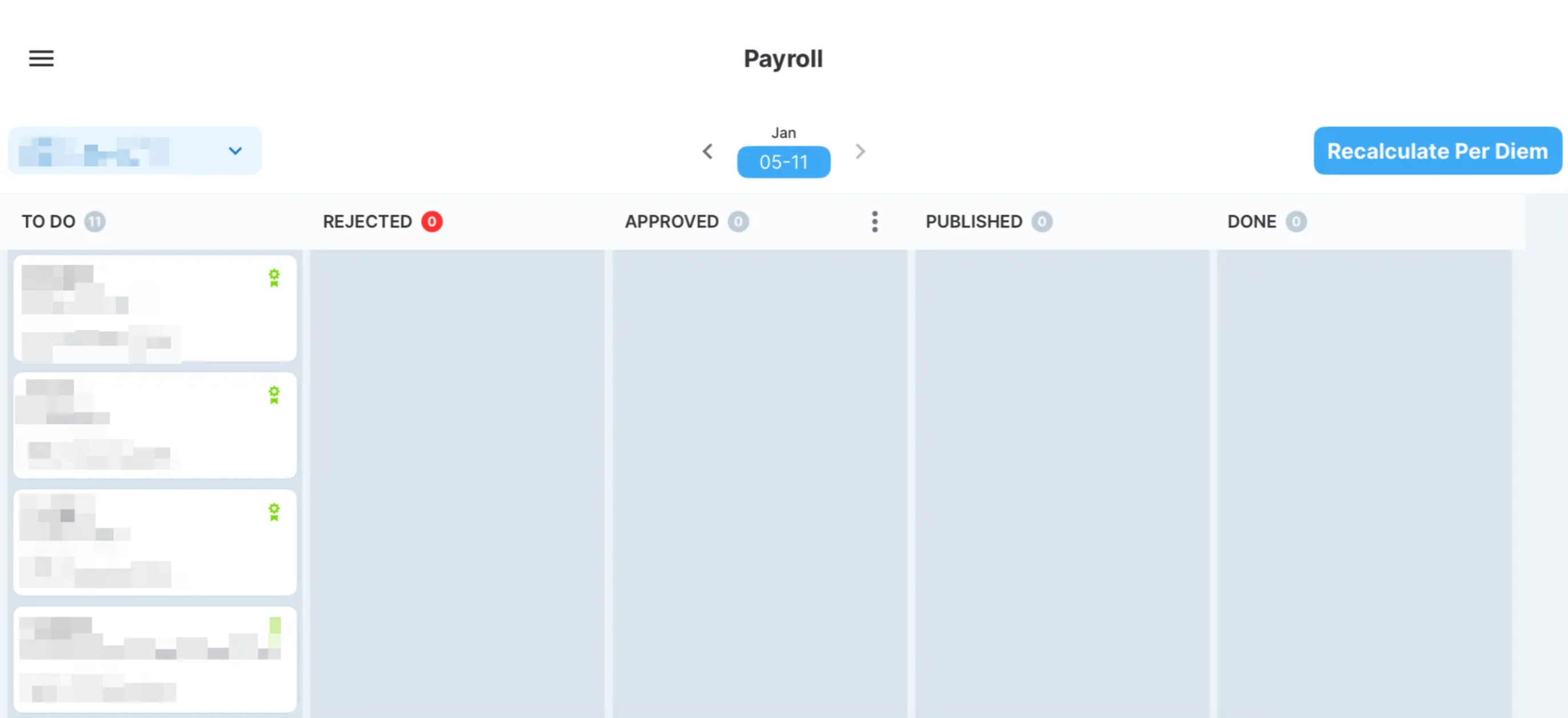
Payroll screen with per diem recalculation option