June 2024: Crew board, Integrations, Admin App updates, and more
Our June release includes a new major addition to the Workforce module, lots of new features and improvements in the integrations, a redesign of the Disclaimer and Attestation settings, and several other updates. We've also made some big changes to Admin App, adding all the missing functionality to the the list of job sites and the list of job site employees.
🆕 New
Crew board
We've added a new Crew board section to our Workforce module. Here, you have an overview of all the schedules for the selected day through a convenient Kanban board. The board displays both crew and individual employee schedules. Also, you can see who is currently active as well as view all the unscheduled employees. You can drag and drop schedules to other columns to change job sites or schedule unscheduled employees.
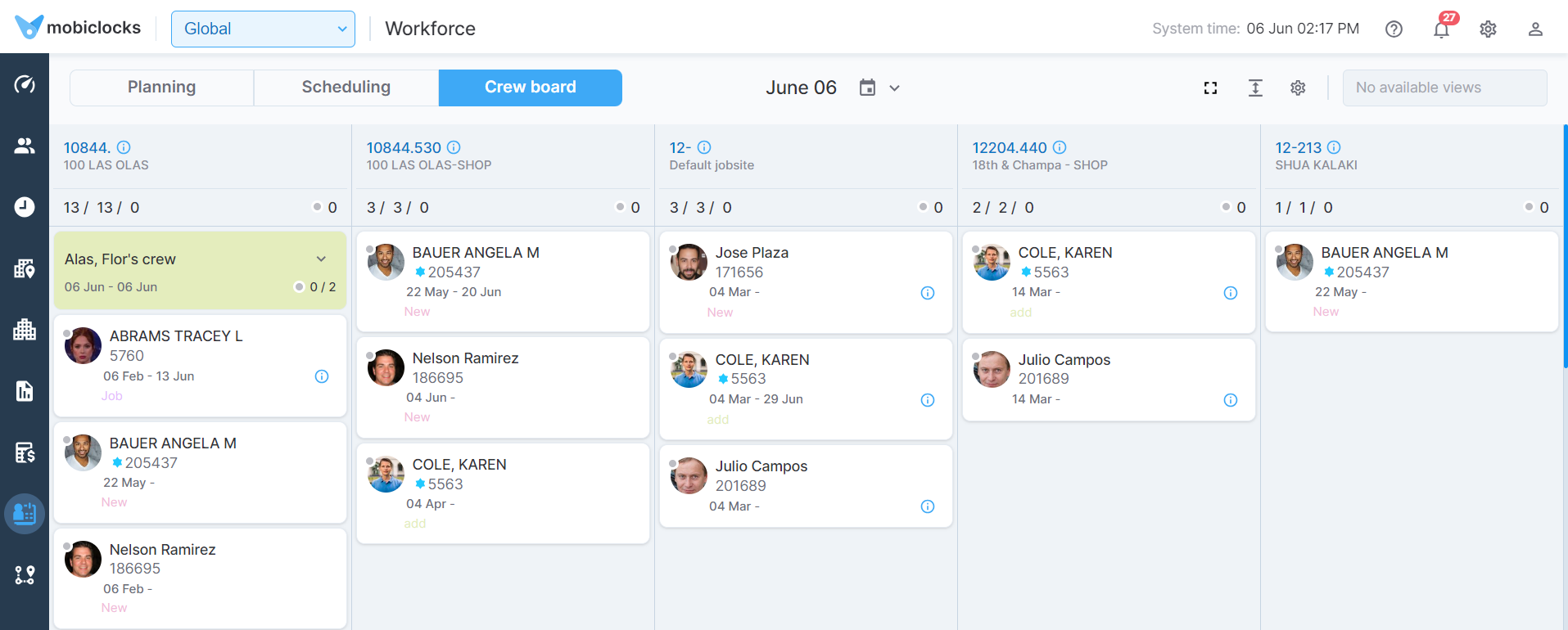
Crew board
Lastly, you can customize the board layout by reordering columns, creating custom views with selected job sites, and more.
See our Crew board documentation for more details.
✅ Improved
QuickBooks Online
We've added options for automatically syncing, importing, and updating data in our QuickBooks Online integration. Now, selected entities can be processed automatically once a day without you having to perform the sync, import, or update actions manually. Additionally, you can now see detailed sync logs.
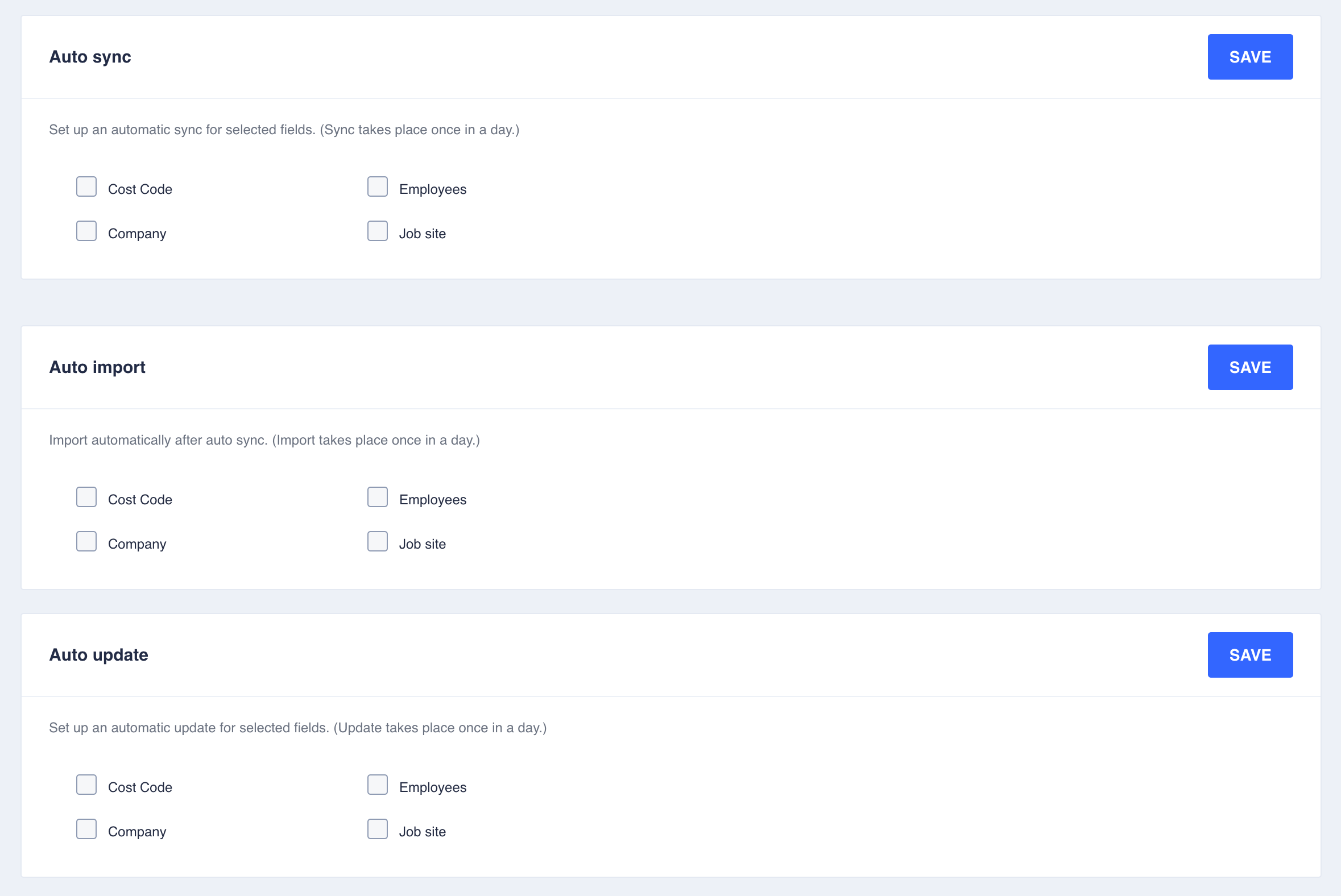
Automatic sync, import, and update settings in QuickBooks Online
Procore
Procore already had the auto-sync and auto-import options, and we've now also added the auto-update capability along with sync logs.
Acumatica
We've made several improvements to the Acumatica integration:
- Acumatica authentication token expiration cases are now being handled. Issues related to authentication and connection are now clearly communicated to users.
- The integration Setup page has a new Endpoint version field where you can specify the version of the selected endpoint.
- You can now edit all the settings after setting up the integration.
Disclaimer and attestation
Daily log settings have been moved to the Disclaimer and attestation section in Administration, and the section has been renamed to Punch forms. Also, disclaimer and attestation forms have been separated and you now have three distinct sections: Daily log, Attestation, Disclaimer.
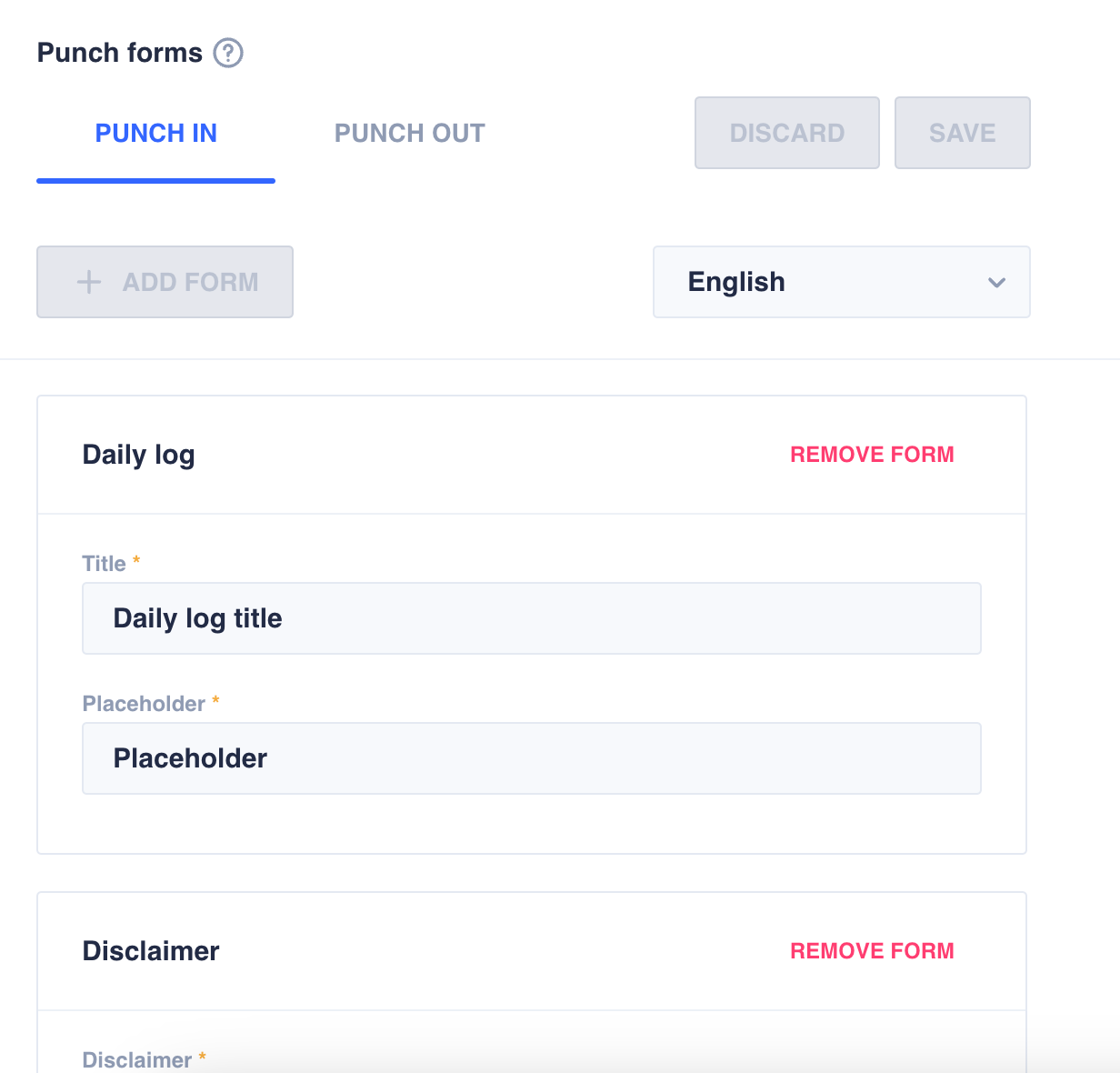
Punch forms settings
Missing production quantity
You can now configure MobiClocks to display an alert on daily timelog approval if there are timelogs with missing or no production quantity in the cost code. Note that you can still approve the timelogs after receiving the alert.
Additionally, production quantity filtering has incorporated a new option to filter out cost codes with incomplete units (one or more units are not entered for the specified period).
Employee profile termination
Now, if an employee profile is terminated, the associated user account is disabled automatically.
Admin App updates
Select org unit when changing job site or splitting timelog
Now, the users who have access to multiple org units may select job sites from other org units when changing a timelog’s job site or splitting a timelog. The org unit selection is done through a dropdown next to the list of job sites as shown in the following screenshot.
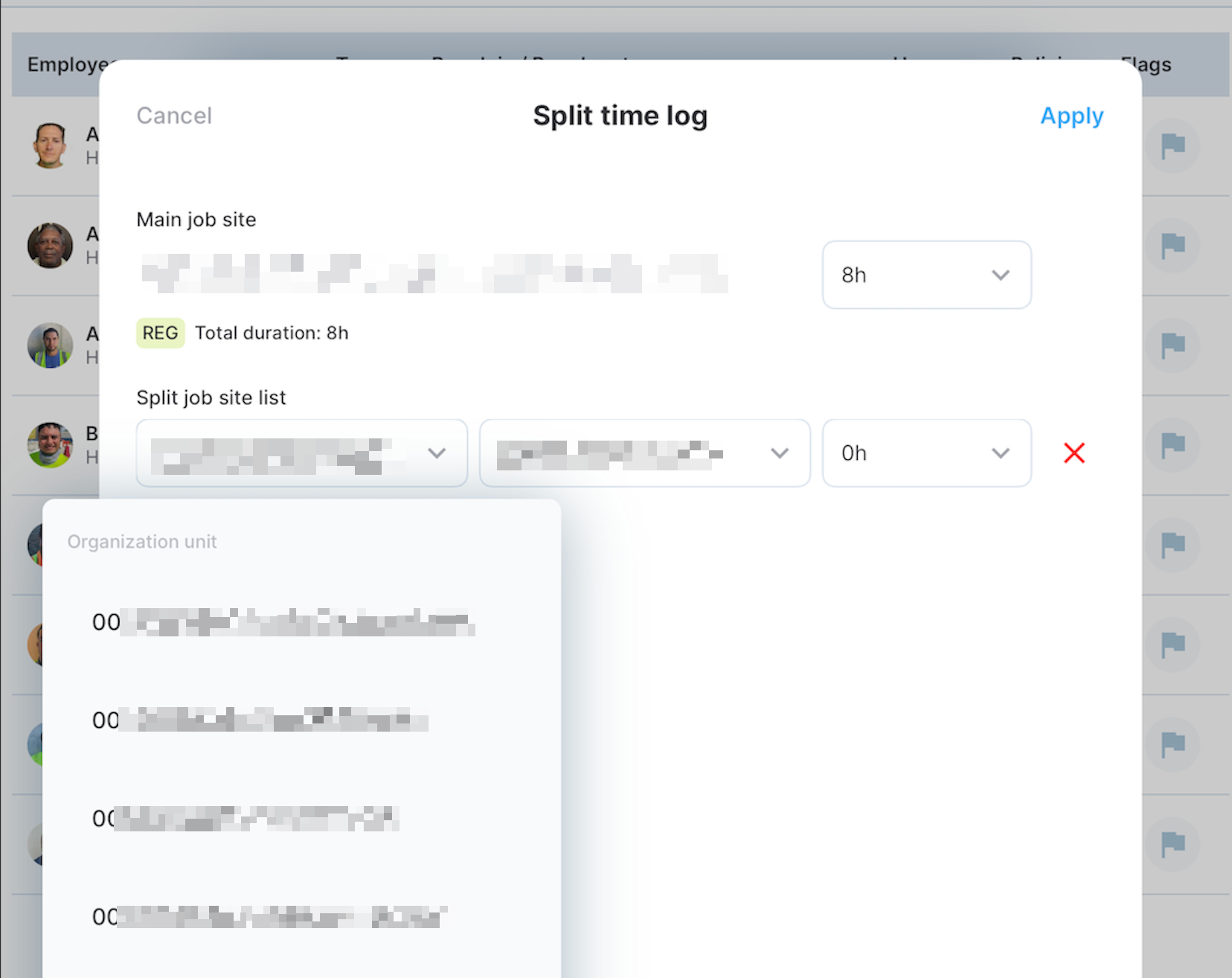
Org unit filter in the timelog splitting dialog
Job site list redesign and new functionality
The list of job sites has been fully redesigned, incorporating all the missing functionality. You now have all the features you have in Web App including search, filtering, and others.
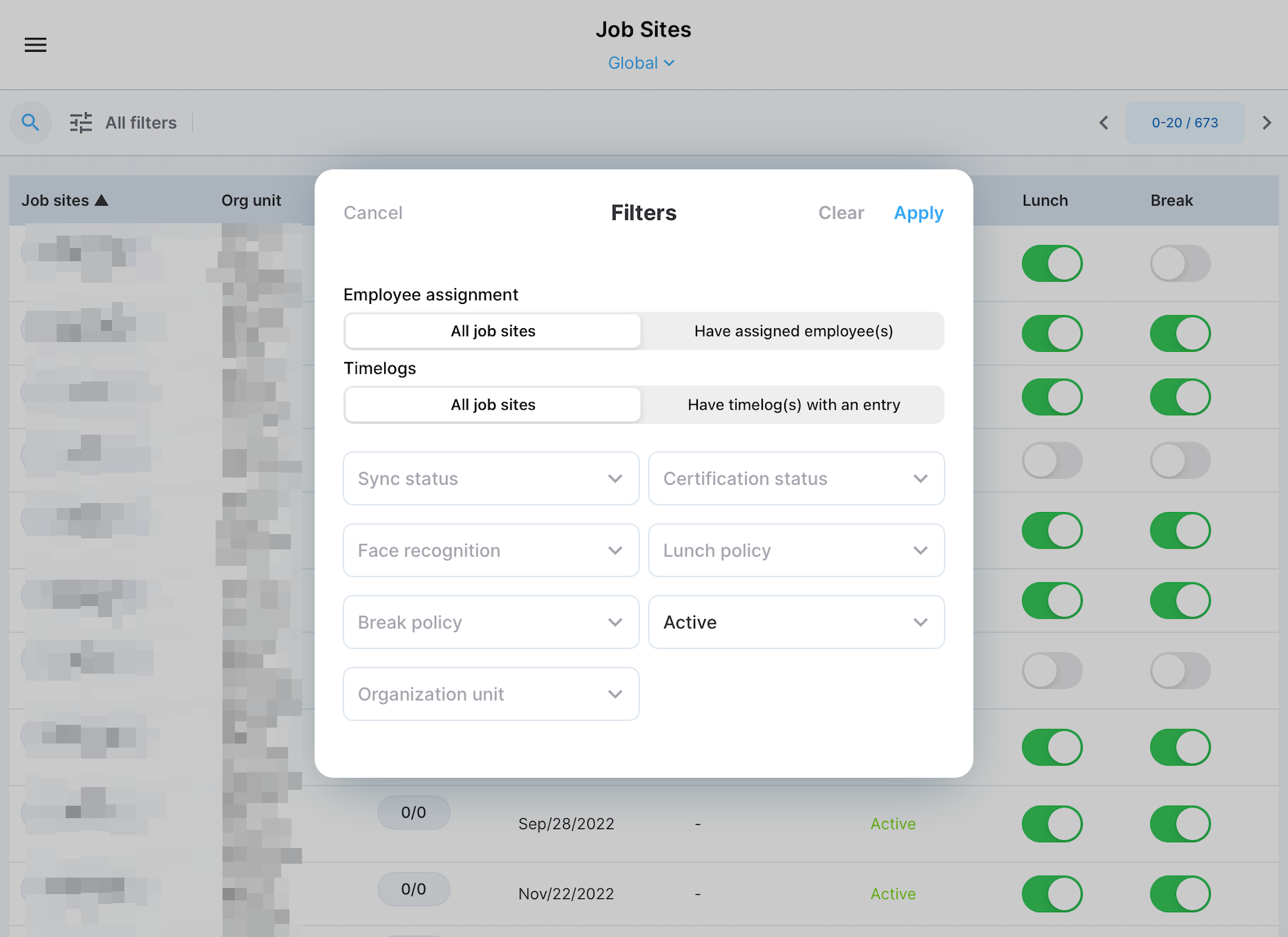
FIltering the list of job sites
Job site employees list redesign and new functionality
The Employees section of the job site has been fully redesigned too, incorporating all the missing functionality. Now, all the features available in Web App are available in Admin App as well. In particular, you have search, filtering, employee per diem configuration, default cost codes and pay classes.
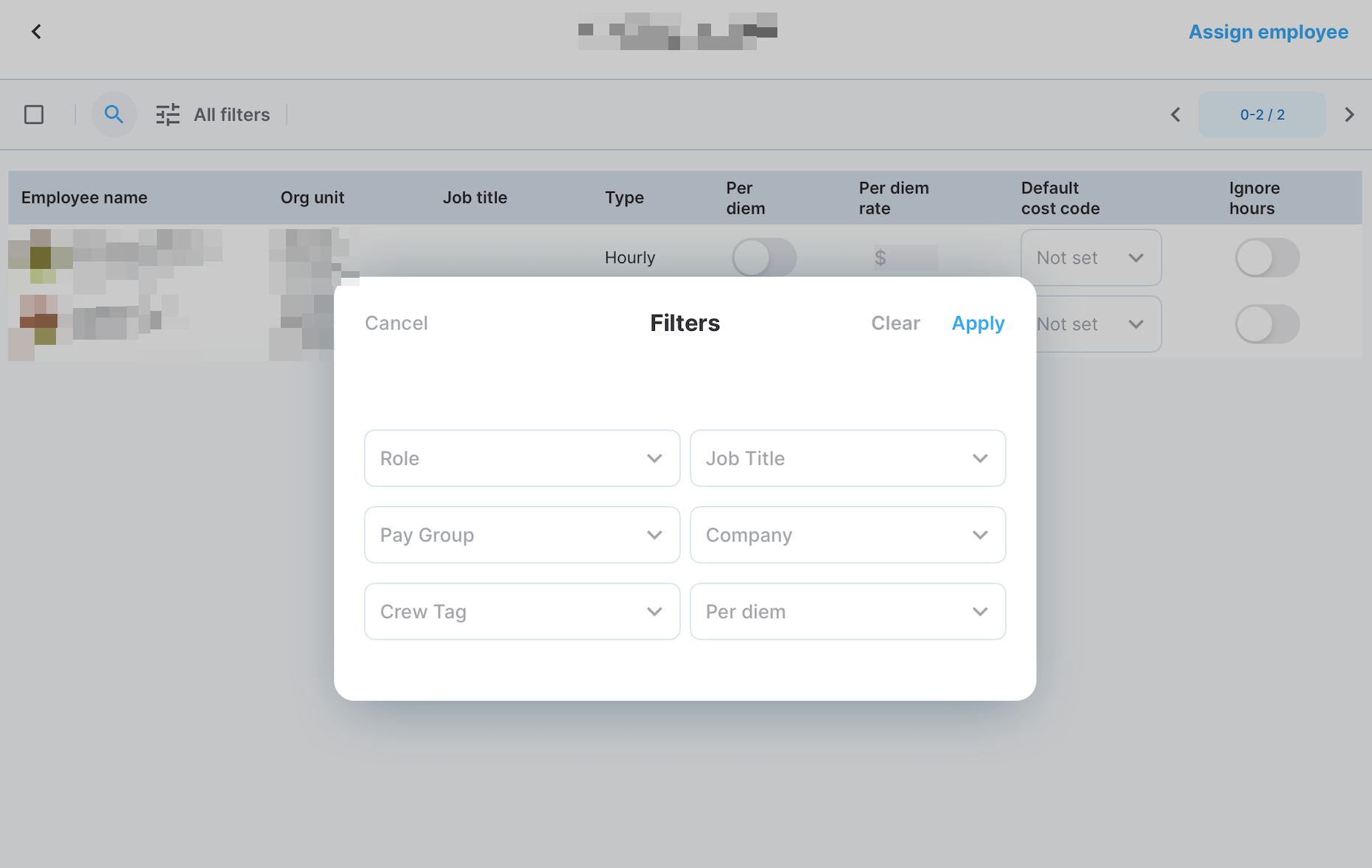
Job site employee filtering