Job site employees
Overview of the Employees section of a job site.
PERMISSIONS
You may access the Employees section of a job site if you have the View "Employees" tab permission enabled for your role in Web App > Administration () > Role Permissions > Job Sites.
In the Employees tab of job site details, you see the list of all the employees that are assigned to the job site and are thus associated with the job site (for example, can punch in to and out of the job site). The following screenshot shows an example of an employee list in job site details.
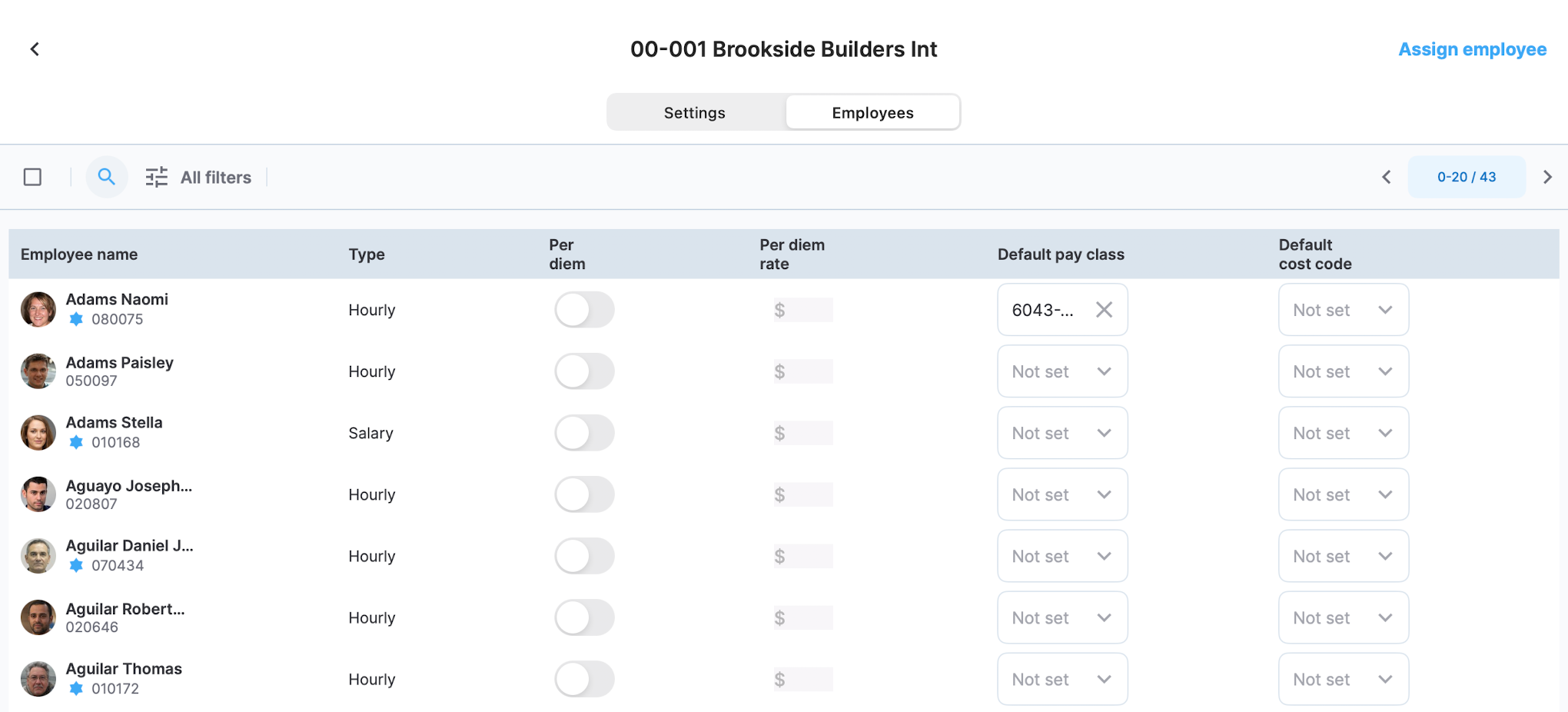
Job site employees
The employee table has the following fields:
- Employee Name
- Type. The pay group of the employee.
- Per diem. Activate a per diem for the employee.
- Per diem rate. Set a per diem rate for the employee.
- Default pay class. Assign a default pay class to the employee. Default pay classes are suggested or applied automatically along with default cost codes. See the following field to learn more about default cost codes.
- Default cost code. Here, you can assign a default cost code to the employee. Default cost codes are suggested to employees on punch out if Self cost coding is enabled in Administration > Role Permissions > Employees. Moreover, you can use default cost codes to set up automatic cost coding.
PERMISSIONS
You may add or edit default cost codes if you have the Add/edit default cost code permission enabled for your role in Web App > Administration () > Role Permissions > Job Sites.
Lastly, you can use the Assign Employee button to access your employee list and assign or unassign employees.
PERMISSIONS
You may assign and unassing employees to job sites if you have the Assign/unassign employee to job site permission enabled for your role in Web App > Administration () > Role Permissions > Job Sites.
Search and filtering
You can search the list by employee name or number and can also filter the list using the filtering options under All filters. The following filters are available:
Updated 13 days ago