Logs
What information can be accessed through logs.
In the Logs section, you can view all the events that have taken place in your Mobiclocks environment, seeing which user has initiated the event, which part of the system it took place in, when it took place, and so on.
PERMISSIONSYou may access the Logs page if you have the View "Logs" tab permission enabled for your role in Administration () > Role Permissions > Administration.
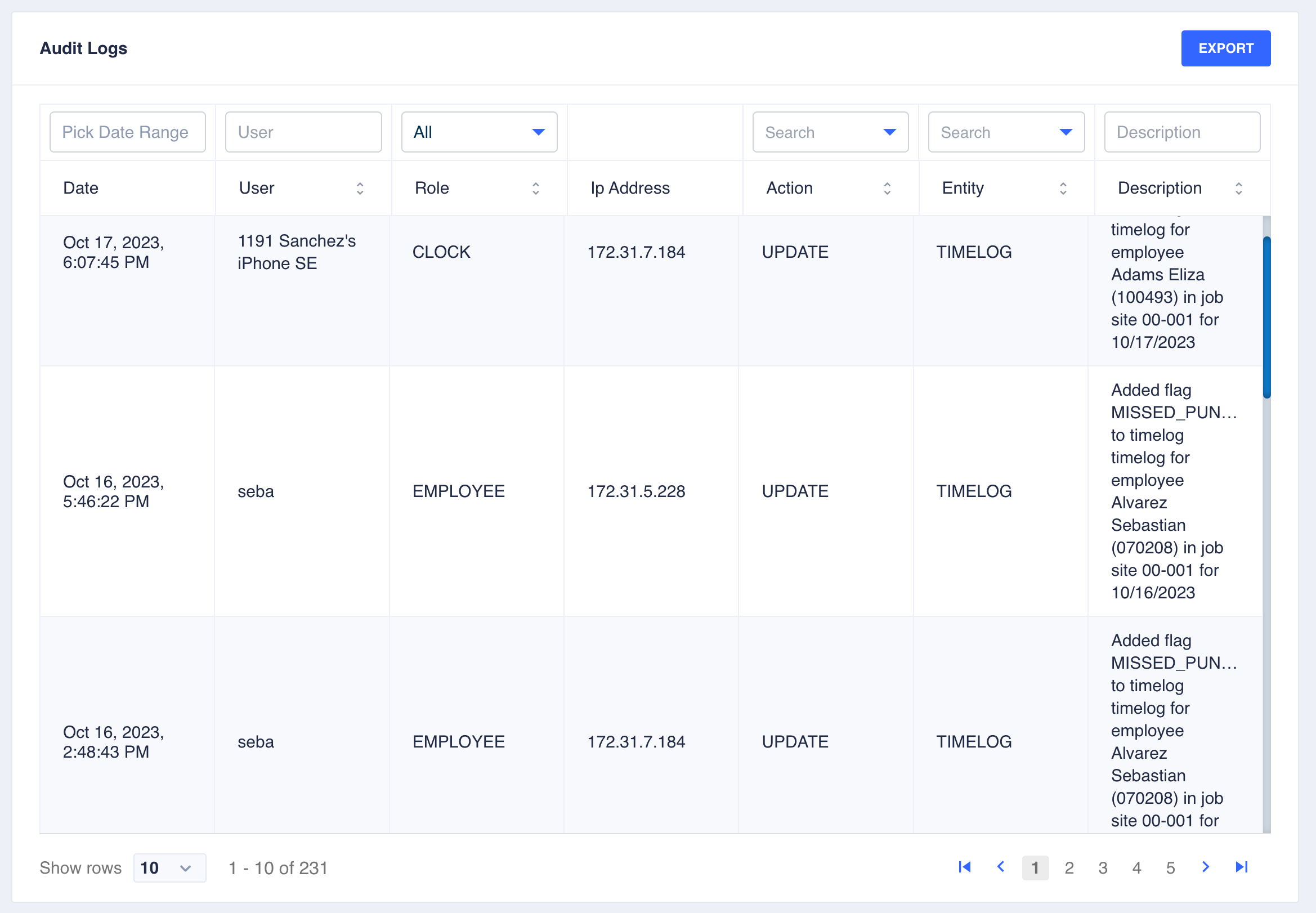
Logs table
The logs table has the following fields:
- Date. The date of the event.
- User. The name of the user who has initiated the event.
- Role. The role of the user.
- Ip Address. The IP address of the user.
- Action. The type of action performed by the users.
UPDATE,DELETE,RESOLVEand other action types are available. - Entity. The part of the system the event took place in.
COMPANY,PAYROLL,SETTINGand other options are available. - Description. A description of the event.
Lastly, you can use the Export button to export the last 10,000 log entries as an Excel file.
Updated 12 months ago