Import job sites
Importing job sites through Mobiclocks integraitons.
This topic discusses importing job sites from third-party platforms to MobiClocks. MobiClocks has a number of integrations, some of which also support job import. To import the data, you first need to sync it from the connected platform to view it in MobiClocks and decide what to import to your environment. In such cases, the job site sync is a one-way sync and can take place from the third-party platform to Mobiclocks only and not vice versa.
The integrations that support job site import have a separate Job Sites tab where the list of job sites is available. The following screenshot shows an example of the Job Sites tab of an HCSS integration.
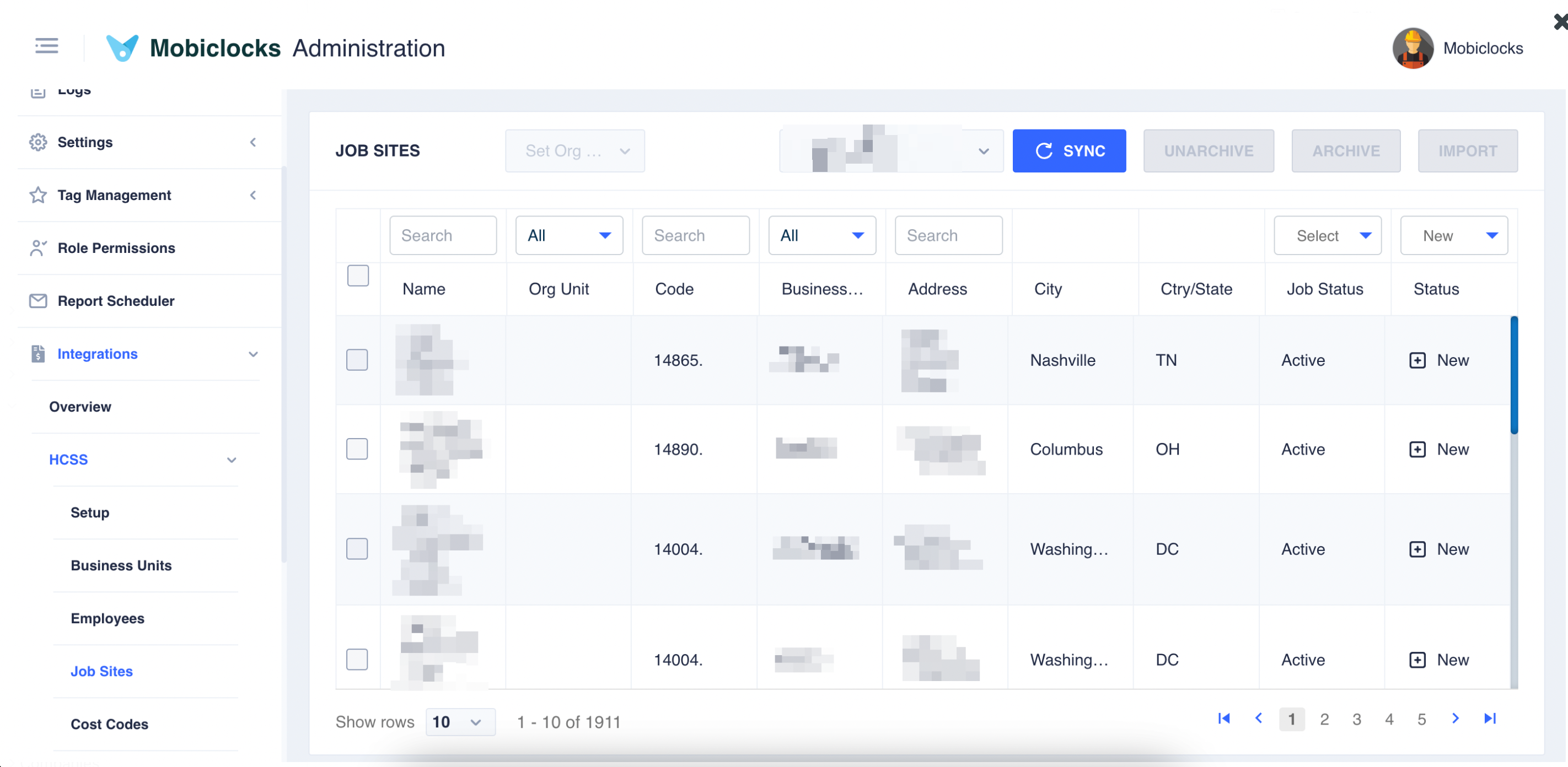
HCSS Job Sites tab
See How integrations work to get familiar with the process of importing data from third-party platforms. If an integration has some additional settings for job site import, these are discussed in the integration's documentation available in the Integrations section.
Updated 12 months ago