Job site list
How to view and navigate the list of job sites.
The job site list contains all the job sites that have been added to your MobiClocks environment, as shown in the following screenshot.
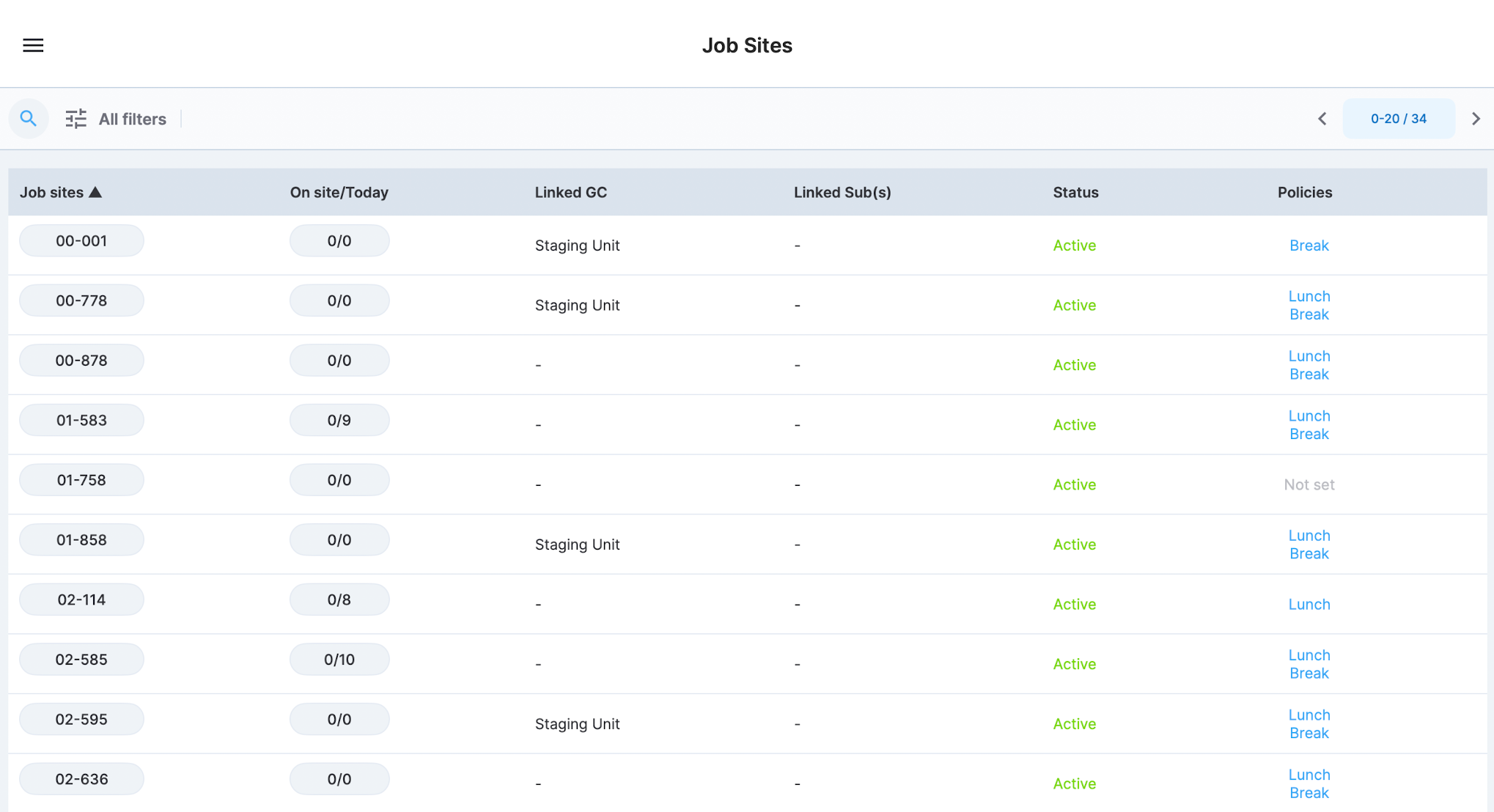
Job site list
The following fields are included in the list:
- Job sites. This field contains the job site number. Each job site has a unique identification number that is specified when creating the job site.
- Org Unit. The field shows the organization unit that the job site belongs to. It is only visible if your MobiClocks environment is converted to an enterprise structure.
- On site/Today. The number of employees that have attended the job site today.
- Linked GC. The field is visible if MobiLink is activated for your environment. It shows the connected general contractor if any.
- Linked Sub(s). The field is visible if MobiLink is activated for your environment. It shows the connected subcontractors if any.
- Status. The field shows the status of the job site.
- Policies. The field shows the policies that are activated for the job site. See Meal Break Policyand Rest Break Policy to learn more.
Search and filtering
The job site list can be searched by job site number, and there are also the following options available under All filters.
Employee assignment
The filter has the following options:
- All job sites. Show all job sites.
- Have assigned employee(s). Only show the job sites that have assigned employees.
Timelogs
The filter has the following options:
- All job sites. Show all job sites.
- Have timelogs(s) with an entry. Only show the job sites that have one or more timelogs with an entry.
Sync status
The filter has the following options:
- Synced. Show the job sites synced from a third-party integration.
- Manual. Show the job sites that have been created manually..
Certification status
The Certification status filter has the following options:
- Certified. Show certified job sites.
- Not certified. Show job sites that are not certified.
Face recognition
The Face recognition filter has the following options:
- Recognition enabled. Show job sites that have face recognition enabled.
- Recognition disabled. Show job sites that have face recognition disabled.
Offline face recognition
The Offline face recognition filter has the following options:
- Offline recognition enabled. Show job sites that have offline face recognition enabled.
- Offline recognition disabled. Show job sites that have offline face recognition disabled.
Meal policy
The Meal policy filter has the following options:
- Trackable meal policy. Show job sites that have a trackable meal policy enabled.
- Fixed meal policy. Show job sites that have a fixed meal policy enabled.
- Meal policy disabled. Show job sites that have a meal policy disabled.
Rest policy
The Rest policy filter has the following options:
- Fixed rest policy. Show job sites that have a fixed rest policy enabled.
- Rest policy disabled. Show job sites that have a rest policy disabled.
Job site status
Filter the list by job site status.
Connected GC
Filter the list by the connected general contractor.
Connected subcontractor
Filter the list by the connected subcontractors.
Organization unit
This filter is visible if your organization is converted to an enterprise structure and filters the list by the job site's org unit.
Updated 8 months ago