Job site documents
Overview of the Documents section of job site details.
In this tab, managing personnel, such as Admins or PMs, can upload documents related to the job sites. This can include such documents as engineering plans, safety papers, work processes, and similar.
VISIBILITYThe Documents tab becomes available if the Job Site Documents setting is enabled under Administration > Settings > Job Site Setup.
PERMISSIONSThere are three permission settings associated with job site documents available under Administration > Role Permissions > Job Sites:
- View/comment documents. If the permission is enabled for your role, you can view job site documents and comment on them.
- Upload/edit own documents. If the permission is enabled for your role, you can upload new documents as well as edit the documents you have uploaded.
- Delete/edit all documents. If the permission is enabled for your role, you can edit or delete any of the documents uploaded by you or others.
Note that you can only edit document Title, Description, or Tags but not replace the document itself.
Uploading and editing files
Documents can be uploaded in the following formats:
- .csv
- .xlsm
- .xlsx
- .jpeg
- .jpg
- .png
- .webp
- .heic
- .heif
- .doc
- .docx
To upload a file, select the Upload button and use the Attach button to upload your documents. You also need to add a Document title and can optionally add a Description and Tags. The following screenshot shows the dialog box for uploading documents.
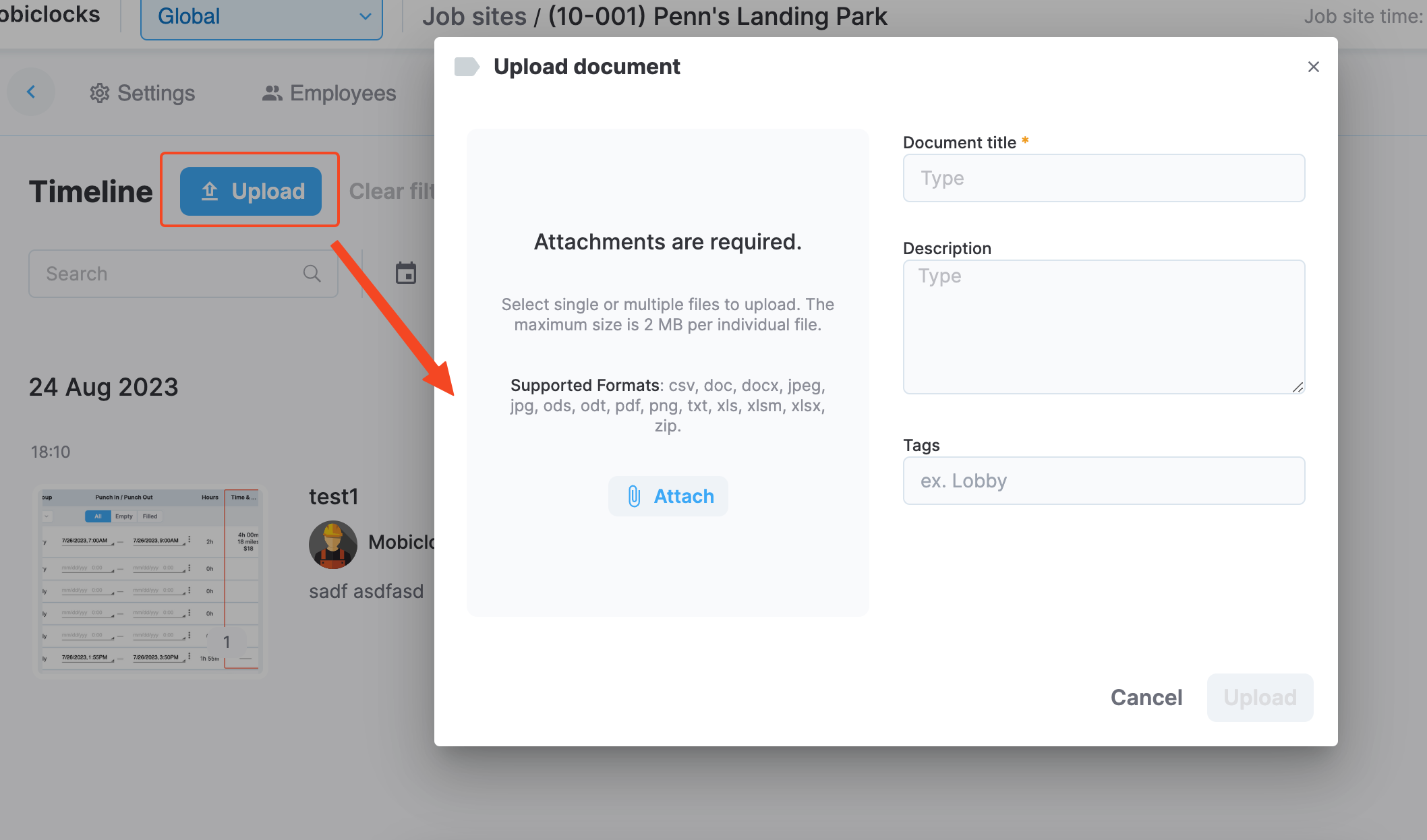
Document upload dialog box
Select the Upload button on the dialog box to finalize the process. As soon as you're done, the document will start appearing in the document list.
Further on, you can select any of the documents in the list to View, Delete, Download or Comment on it. The following screenshot highlights these actions on the document entry.
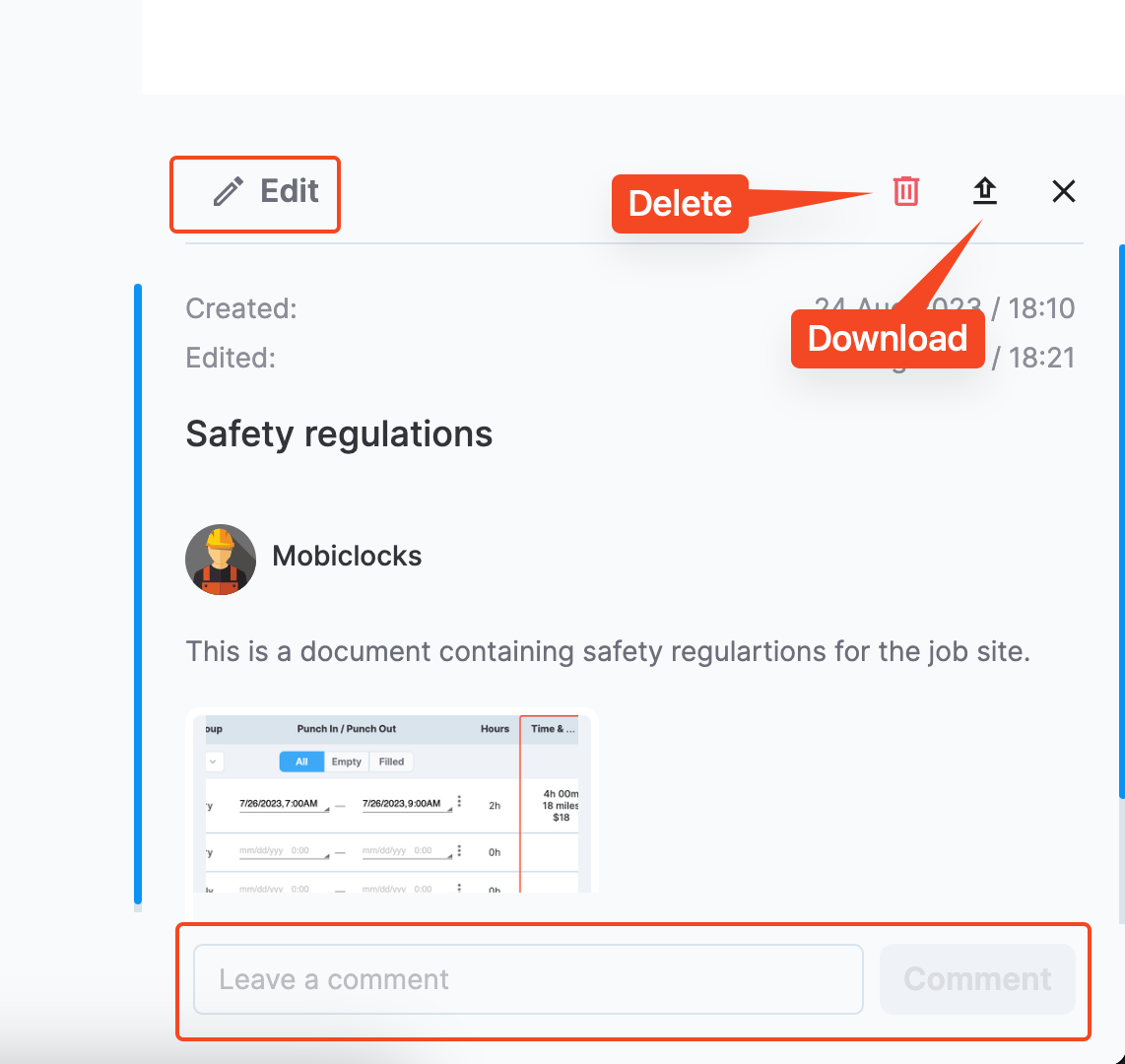
View, Edit, Delete, and Comment actions
Search and filtering
There are search and filtering options to help you easily locate documents. You can search by document name as well as filter the list by date and format.
Updated about 1 year ago