View and edit daily logs
Viewing and editing daily logs in timelog details.
After daily logs are added by employees from the Personal App, employees can view or edit their own logs in the Personal App.
Also, daily logs can be viewed or edited from the Web App in timelog details. They are located in the General Details section, as shown in the following screenshot.
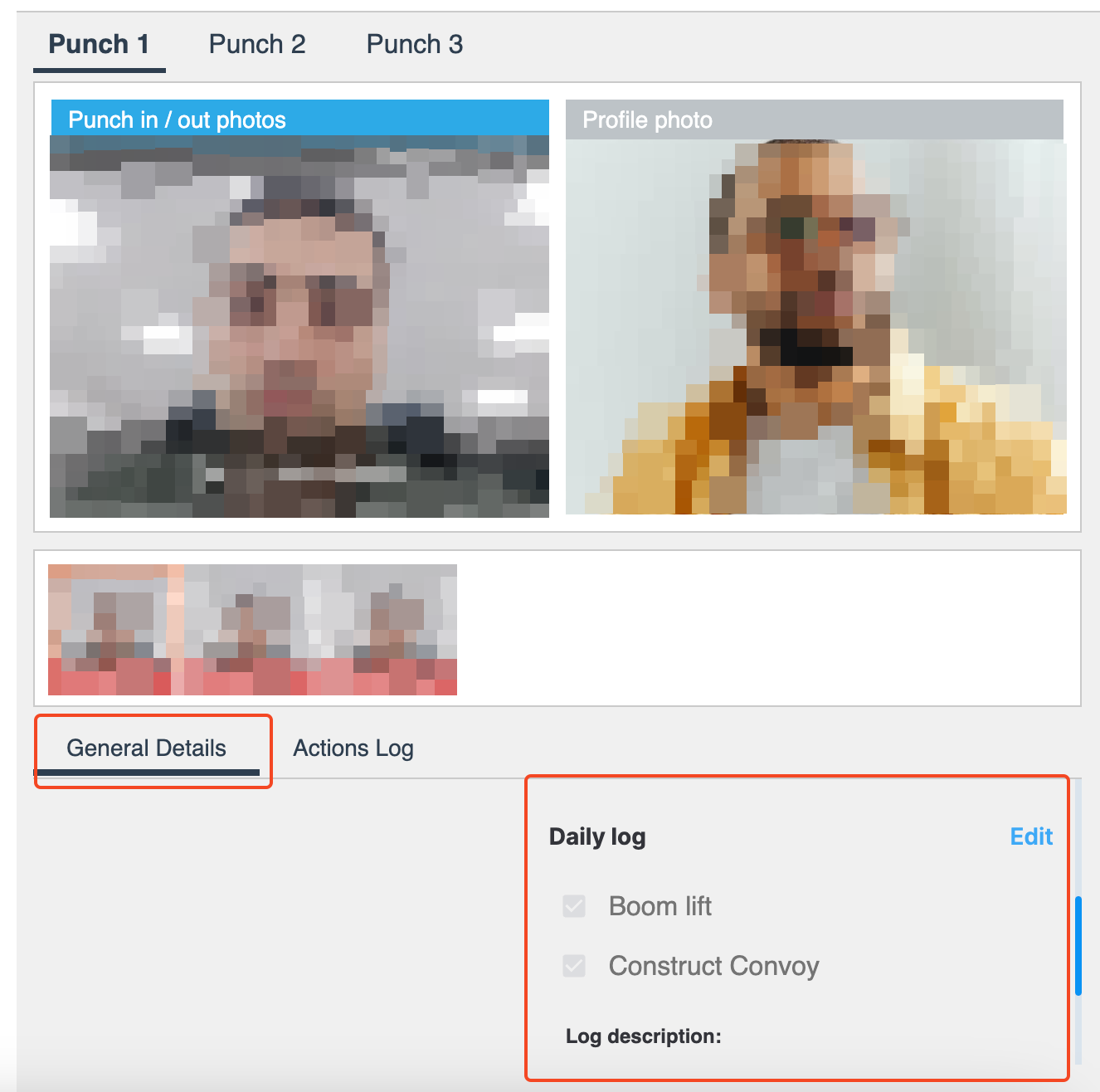
Daily logs in the General Details tab
Select Edit to edit the log. Select Save to apply the changes.
PERMISSIONSYou may edit others' daily logs if you have the Edit others' daily job logs permission enabled for your role in Administration () > Role Permissions > Timelogs.
Edit others' daily job logs
Updated 12 months ago