Certifications
Managing employee certifications.
Using the Certifications section, you can specify certification types that can be then added to employee profiles to indicate that the employee possesses the certification.
PERMISSIONSYou may view the Certifications page if you have the View "Safety" tab permission enabled for your role in Administration () > Role Permissions > Administration. Additionally, you may make changes on the Certifications page if you have the Edit certification settings permission enabled for your role in Administration () > Role Permissions > Administration.
To add a new certification type, click the Add button, enter the certification Name, and indicate if it's Non-expiring.
As soon as you activate the Enable Certification toggle, the Certification section will start appearing on employee profiles, letting you select a certification for the employee.
The following screenshot shows the dialog for adding a new certification type.
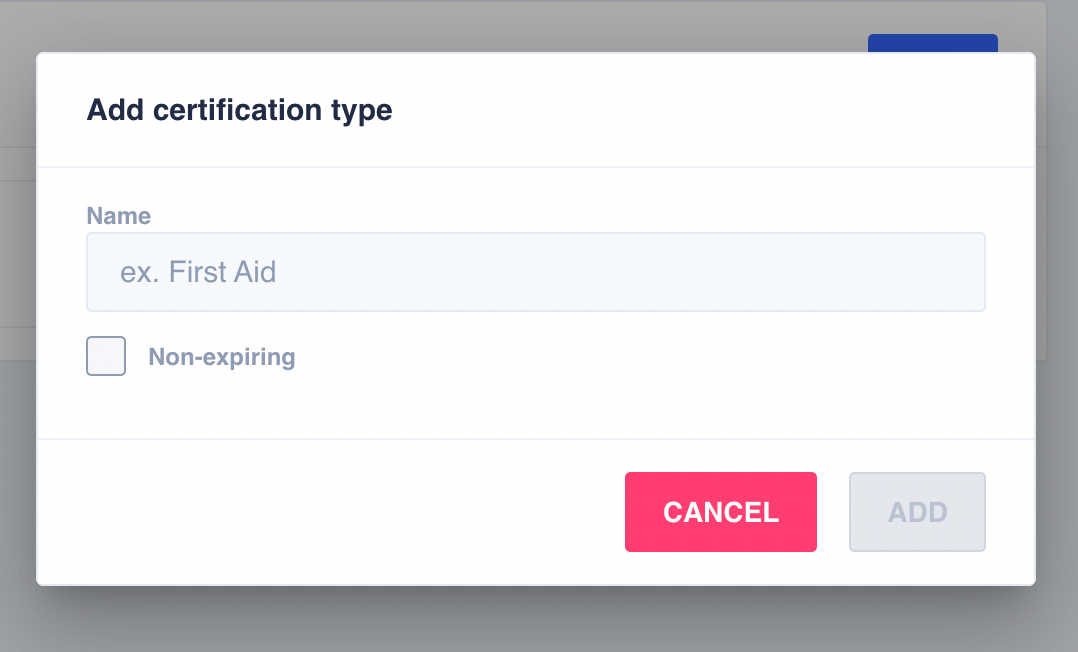
Dialog box to add a new certification type
Updated about 1 year ago