Personal clocks
Overview of the personal clocks page.
You can access personal clocks by navigating to the Clocks page from the left-hand sidebar of your Web App and selecting the Personal clocks tab. Here, you have the full list of personal clocks that have been created in your MobiClocks environment. The list includes the following fields:
- Employee name. The name of the employee associated with the clock.
- Company. Employee's company.
- App OS. The operating system of the app.
- OS version. The version of the App OS.
- App version. The version of the app.
- Activation date. When the user first logged in to the user account.
- Last Active. When the user was last active.
- Last punch date. When the user last punched. The field can be empty for a particular clock if the employee hasn't made any punches yet.
Additionally, there is a Columns menu in the top right corner of the table that lets you choose which fields to show or hide. The following screenshot shows the menu and where it's accessed from.
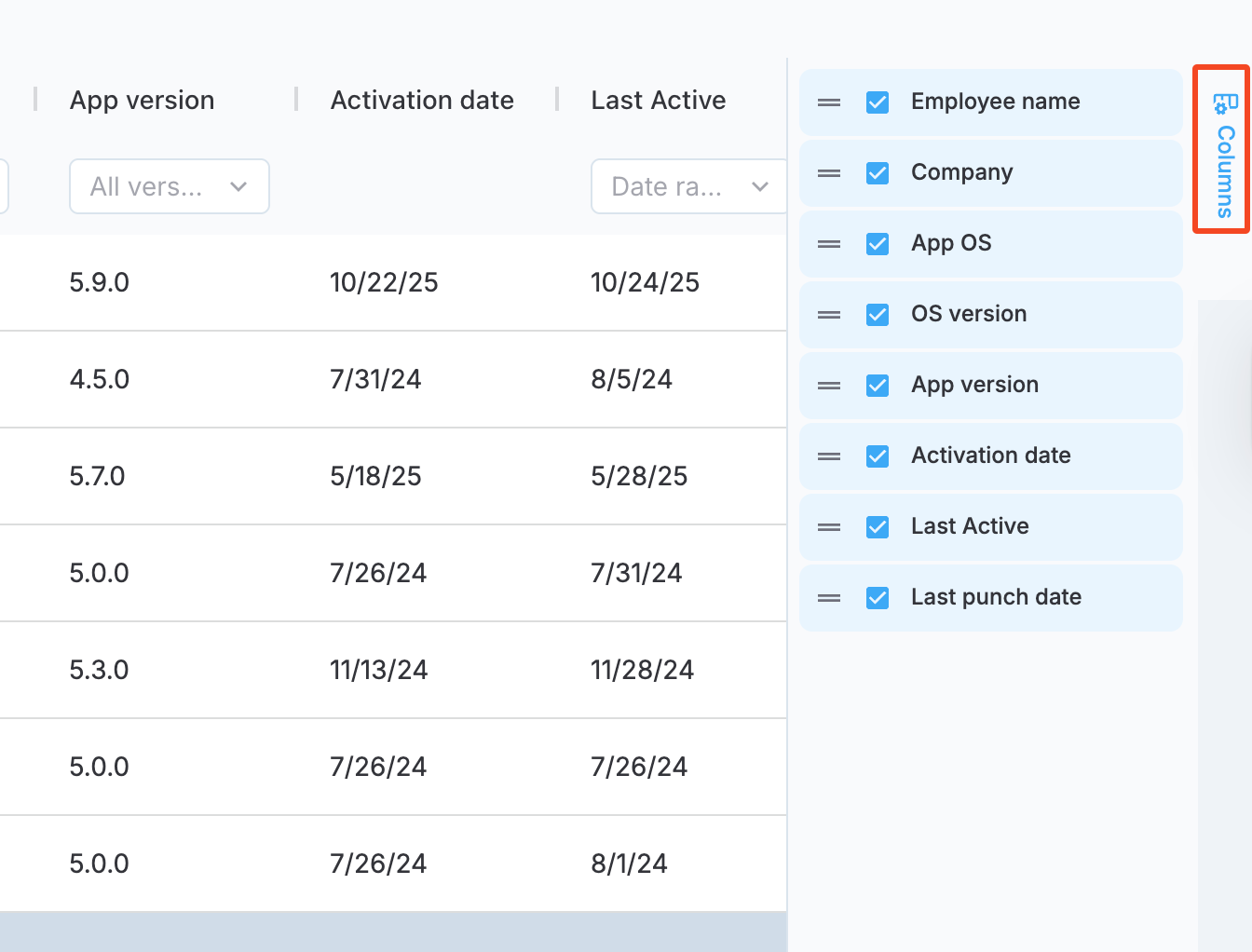
Field visibility
Updated 3 months ago