Job Site Setup
Configuring job site settings.
In Job Site Setup, you have settings related to job site configuration.
Job Site Number Formats
In job site settings, each job site is assigned a unique identifier. Here you set the format of the identifier number. There is also a NONE option, which allows the use of any format.
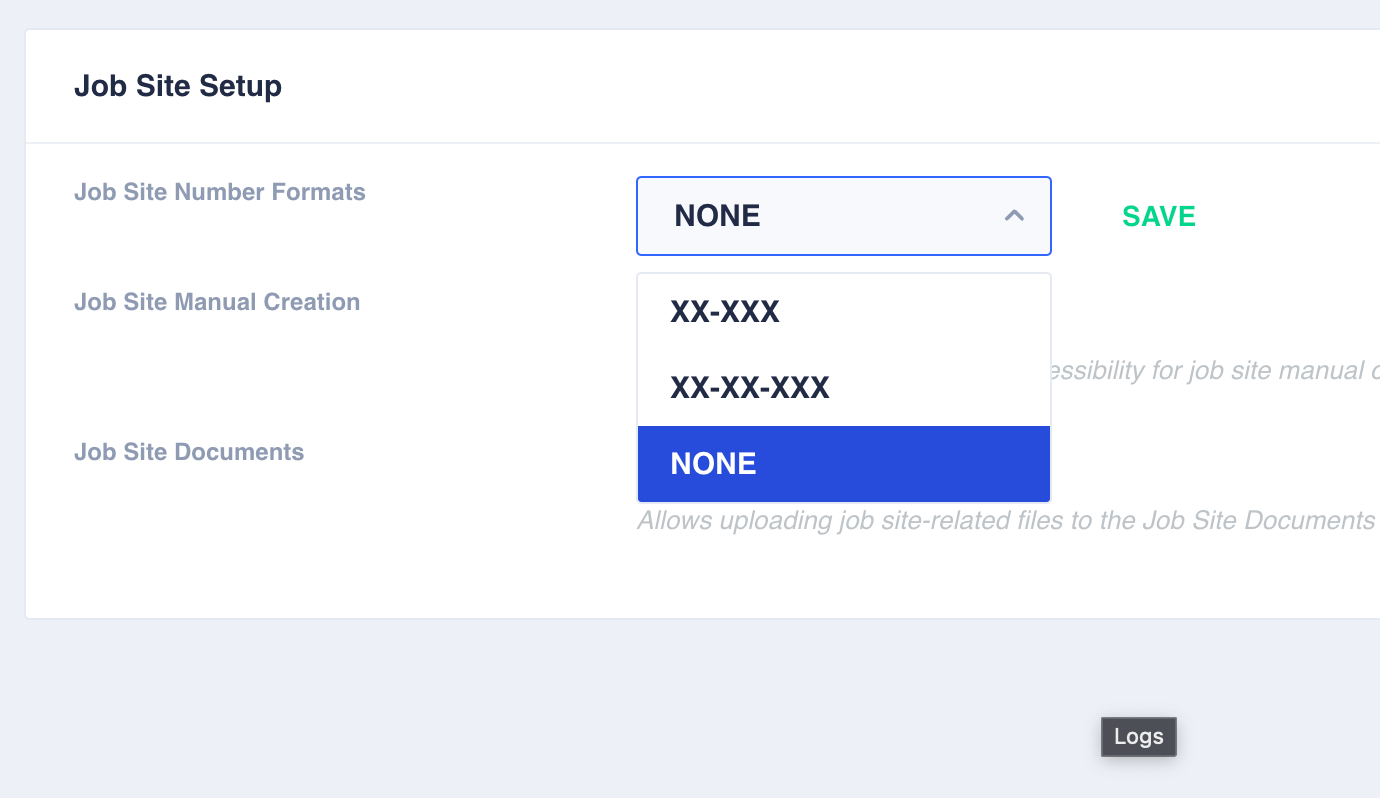
Job Site Number Formats
Job Site Manual Creation
If this option is enabled, it becomes possible to add new job sites to your MobiClocks environment manually. If the option is disabled, it's still possible to add job sites through importing job sites from third-party software.
Job Site Documents
If this setting is enabled, a Documents tab is added to the job site details page to let managing personnel such as Admins, PMs, and others upload documents related to the job site. This can include such documents as engineering plans, safety papers, work processes, and so on. See Job site documents for more information on the Documents section.
Updated about 1 year ago