Add a company
The two methods for adding companies to MobiClocks.
There are two options for adding a company to your MobiClocks environment:
- Add companies manually.
- Import from third parties.
The following sections discuss each method in detail.
Manually add a company
PERMISSIONSYou may create a new company if you have the Add new company permission enabled for your role in Administration > Role Permissions > Job Sites.
Follow these steps to create a new company manually:
- Navigate to the Companies tab on the left-hand navbar of your MobiClocks Web App.
- Select the New company button.
- Enter a Company name.
- Add a company Prefix, which is a unique identifier number for the company that provides an easier way to refer to it. It also serves as a base when auto-generating employee numbers.
- Select a company Status, which can be
ActiveorDisabled. As opposed toDisabledcompanies,Activecompanies are those that are currently working with your organization, providing employees for your job sites. If the company's status is switched toDisabled, it no longer appears in the list of companies and you are not able to assign employees to it. - Select an Employee number policy. Each employee in the company is assigned a unique identifying number. Here, you can set whether that number is generated automatically by the system or is added manually when creating an employee profile.
- Lastly, select the Create Company button to create the company profile and proceed to its details page to continue configuring it.
Import companies from third-party services
You can import companies from those MobiClocks integrations. The integrations that support company importing have a separate Companies or Vendors tab where the list of companies is available. The following screenshot shows an example of the Vendors tab from a QuickBooks Desktop integration.
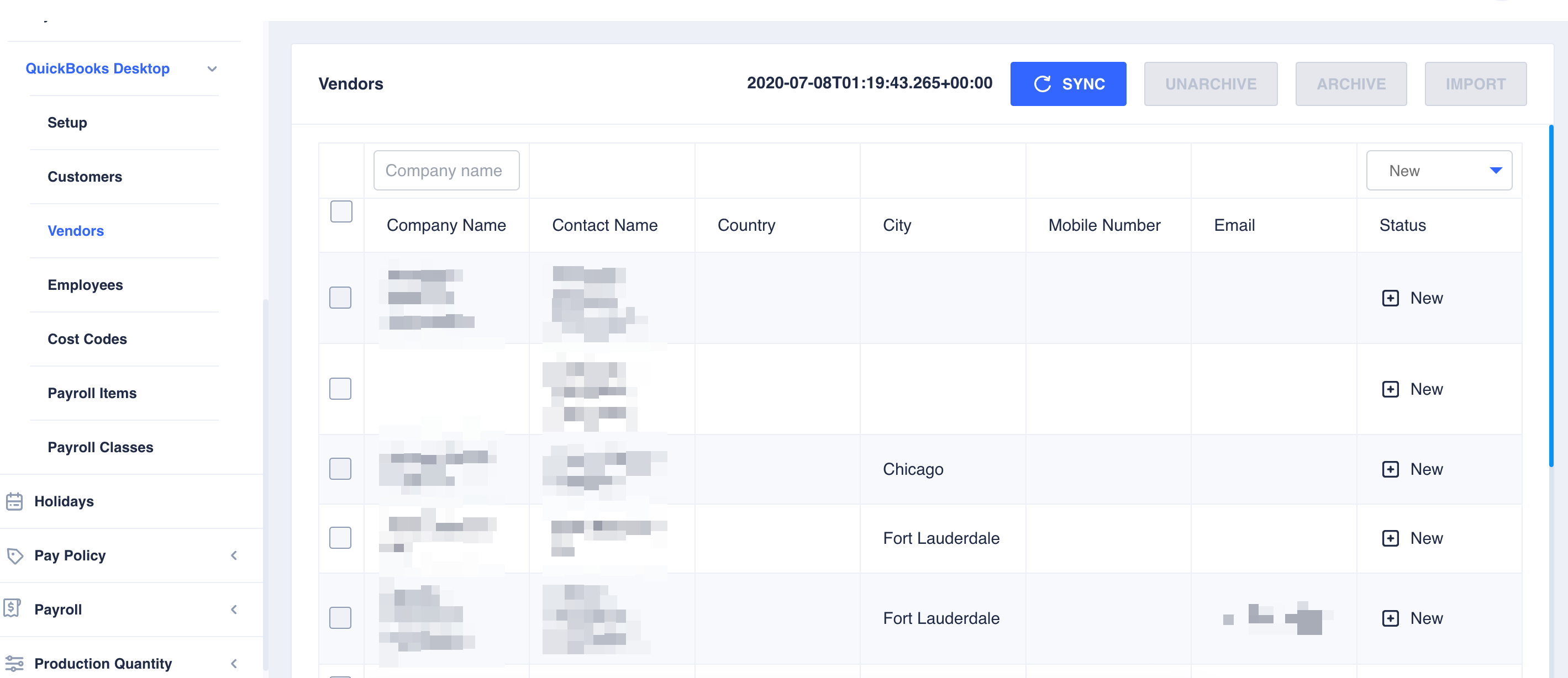
Vendors tab in QuickBooks Desktop
See How integrations work for more information on importing data from integrated platforms.
Updated about 1 year ago