Certified payroll
Report on certified payroll
Using certified payroll, you can report payroll on jobs that are governed by prevailing wage and certified payroll, which is the case for federally funded projects.
PERMISSIONS
You may access Certified payroll if you have the View "Certified payroll" module permission enabled for your role in Administration () > Role Permissions > Certified payroll.
Add a job site and company
In the left side of the page, you have the list of job sites where you can add certified job sites.
PERMISSIONS
You may add a new job site and companies if you have the Manage certified payroll permission enabled for your role in Administration () > Role Permissions > Certified payroll.
Select the plus (+) button to add a new job site. In the dialog that appears next, you must specify the following:
- Job site
- Company. The main company for which you want to generate payroll.
- Add additional company. Add one or more additional companies if needed. You will be able to modify the list of additional companies for upcoming payroll weeks by editing the job site entry.
- Payroll number. Assign a number to the first weekly payroll, which is
1by default. Each consecutive weekly payroll is counted from there.
Select Save to save your selection and add the job site to the list.
Edit job sites and companies
Editing job sites and companies affects the current week only. To edit a job site entry:
- Hover over a job site entry and select the edit icon (pencil), as highlighted in the following screenshot.
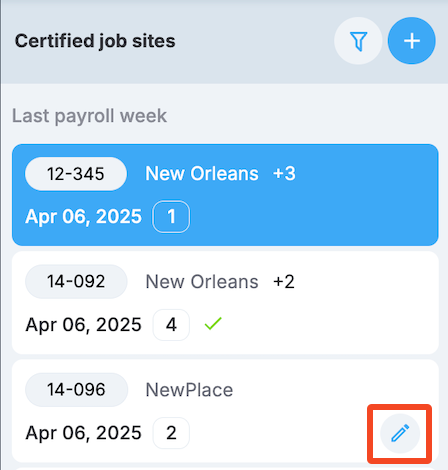
Edit job site
- In the edit dialog, you can:
- Modify assigned companies
- Remove the job site (only available for unapproved job sites)
- Reset the payroll number (only available if no reports have been approved)
NOTE
Removing a job site will permanently delete all historical payroll records associated with that job site.
PERMISSIONS
You may edit a job site entry if you have the Manage certified payroll permission enabled for your role in Administration () > Role Permissions > Certified payroll.
Select a job site
Each job site entry in the list includes several components that are highlighted in the following screenshot.
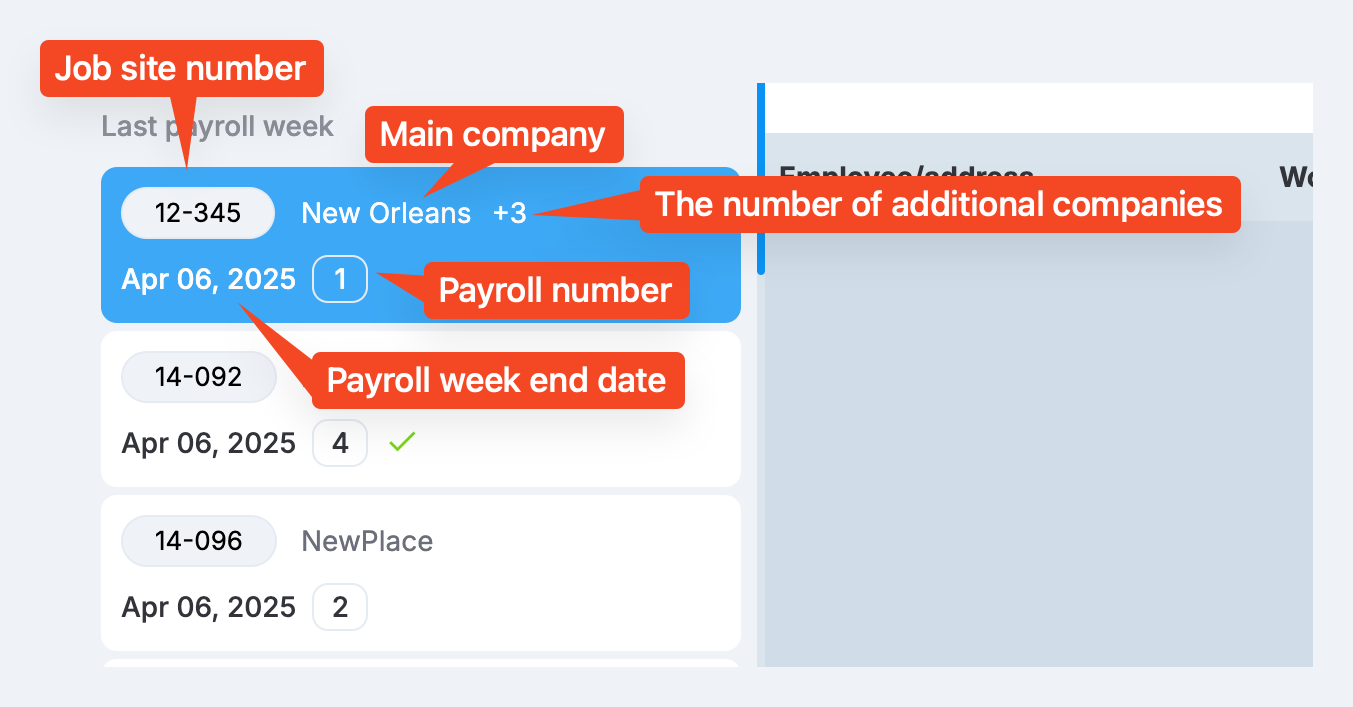
Job site entry components
To locate a job site, you can use the filtering options shown in the following screenshot.
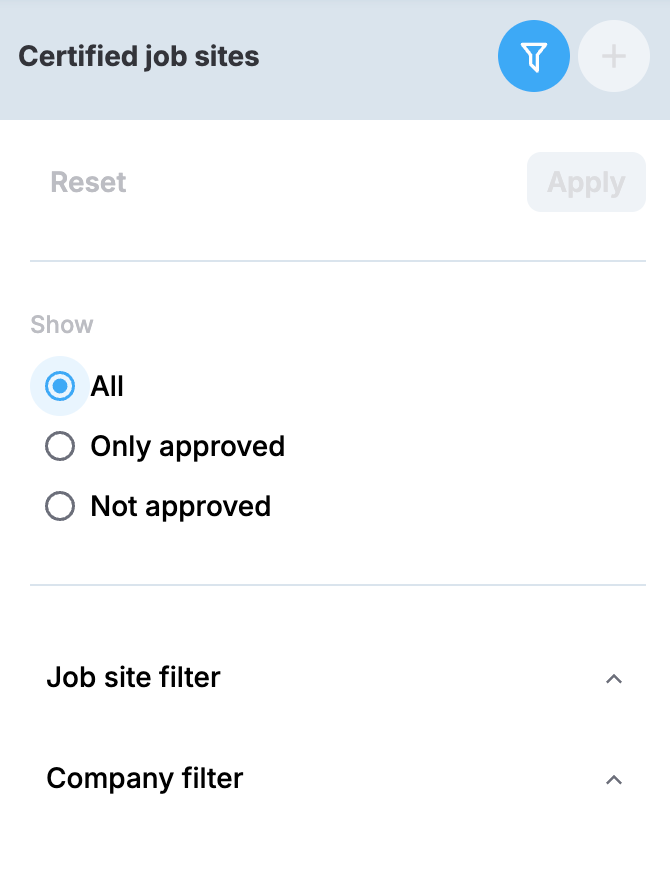
Filtering options
Select a job site from the list to view payroll details. The details include the list of employees from the selected companies that have worked at the selected job site. Each entry includes the hours completed by the employee, as shown in the following screenshot.

Payroll details
Under the employee name, you have the employee number, the last 4 digits of the social security number, and employee address.
You also see the Total hours completed by the employee, their Rate of pay, and the Gross amount calculated accordingly. In addition, each employee entry includes a Work classification field, which is required for certified projects and refers to the categorization of employees based on their job duties, skills, and responsibilities. Work classification is set in the employee profile.
Approve and sign
After reviewing the payroll for the selected job site, select Approve and sign in the upper right corner of the page. Next, you'll see a dialog with the following fields:
- Company name. The main payroll company name is added by default, but you can edit if needed.
- Company type. Select if the company is a Contractor or a Subcontractor at the job site.
- Name of signatory party. Who is signing the payroll.
- Title
- Fringe benefits paid to plans. The employer contributes to bona fide benefit plans, such as health insurance, vacations funds, life insurance, on behalf of employees. The contributions are paid directly to the benefit providers or trust funds and are tracked separately from the hourly wage.
- Fringe benefits paid in cash. Instead of providing benefits through plans, the employer adds the fringe benefit amount to the employer's paycheck.
- Remarks. Any additional notes.
After completing the form, select Sign to finalize. Next, you'll see the certified payroll reflected through the U.S. Department of Labor official form, as shown in the following screenshot.
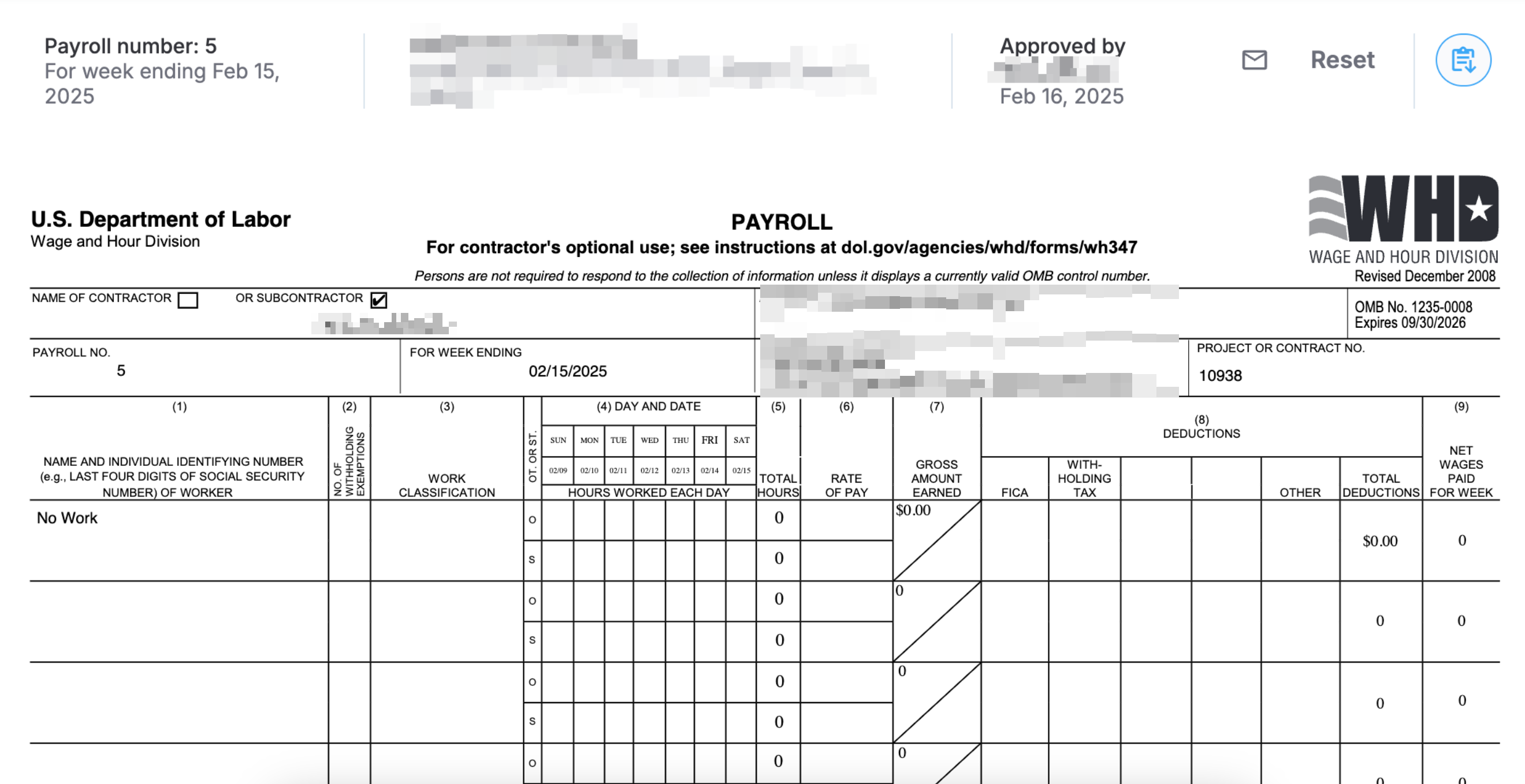
Payroll form
You also have a Reset option to undo the approval and signing of a report.
PERMISSIONS
You may approve or reset payroll if you have the Sign and reset certified payroll permission enabled for your role in Administration () > Role Permissions > Certified payroll.
Download and share
The generated payroll form can now be shared via email or downloaded as a PDF. These options are highlighted in the following screenshot.
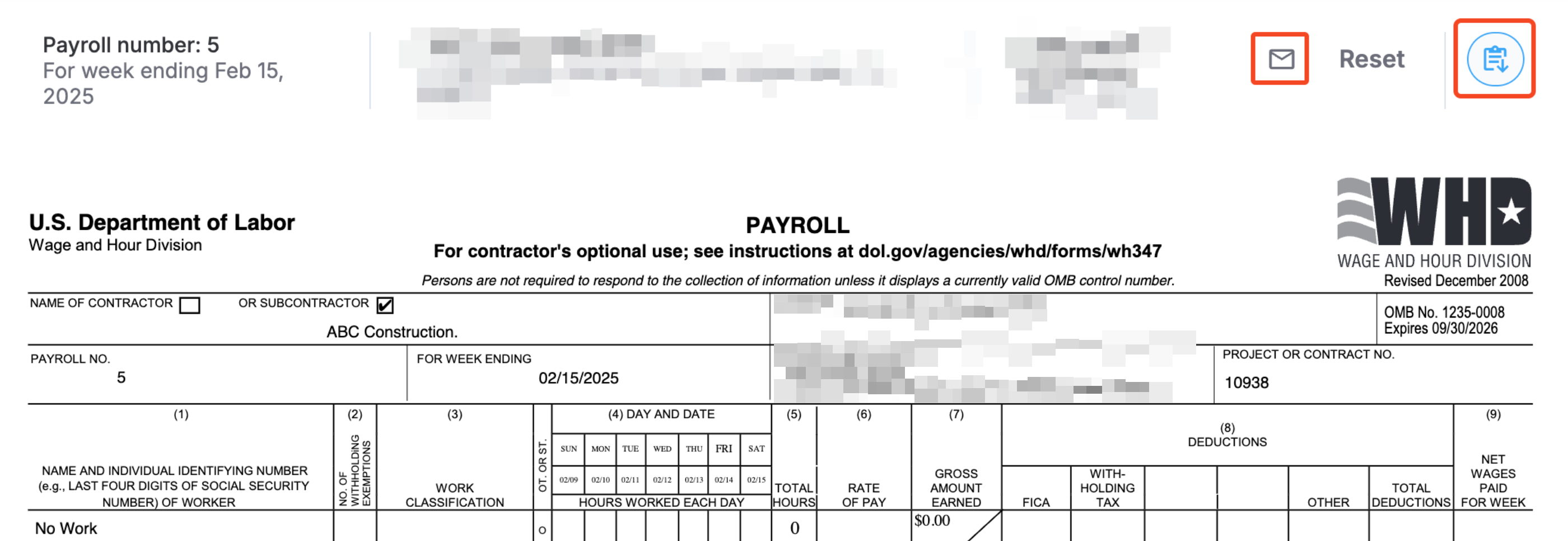
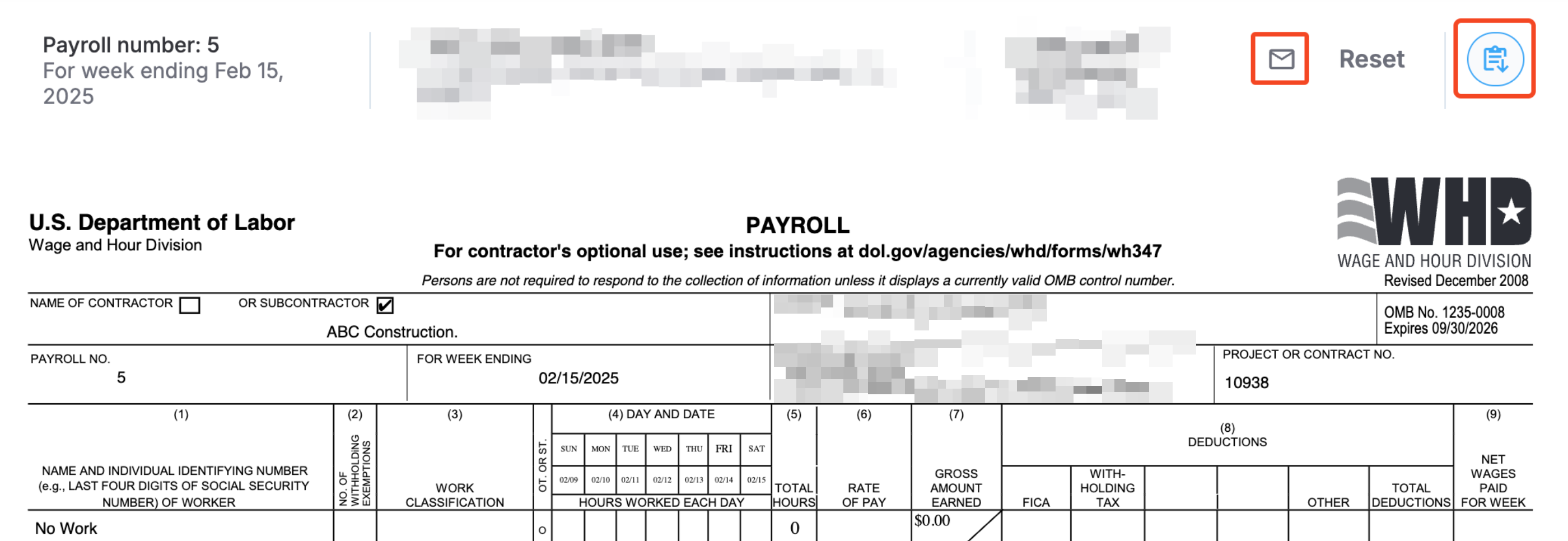
Email and download options
To add an email recipient, enter the email address in the file and select the plus (+) button, as shown in the following screenshots.
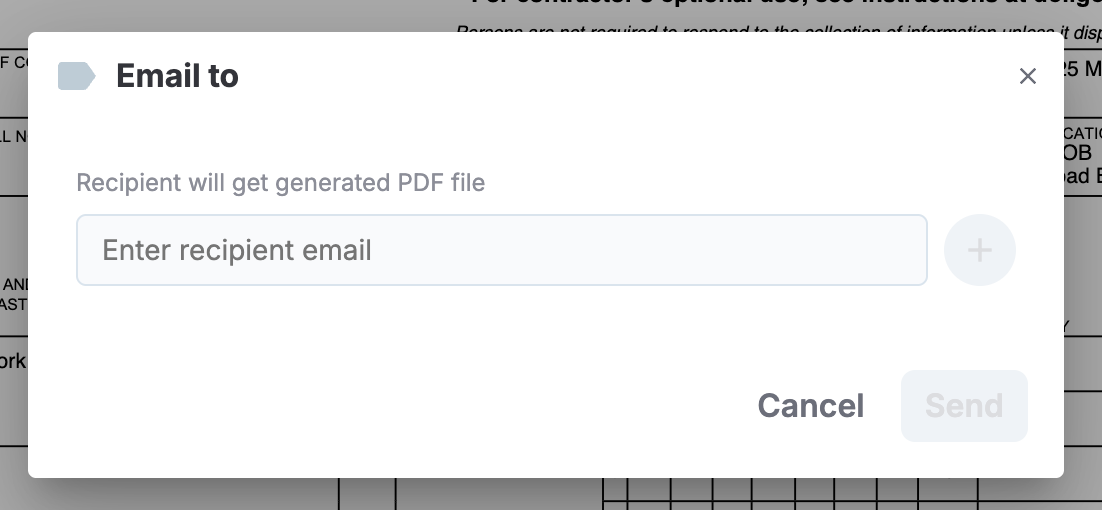
Email dialog
You can add multiple recipients at once.
Updated 12 days ago