Billing information
Understanding and configuring billing information.
In this section, you provide your billing information, including billing address and account details, and also see your MobiClocks subscription details. The following screenshot shows the Billing information section.
PERMISSIONSYou may access the Billing section if you have the View "Billing" tab permission enabled for your role in Administration () > Role Permissions > Administration.
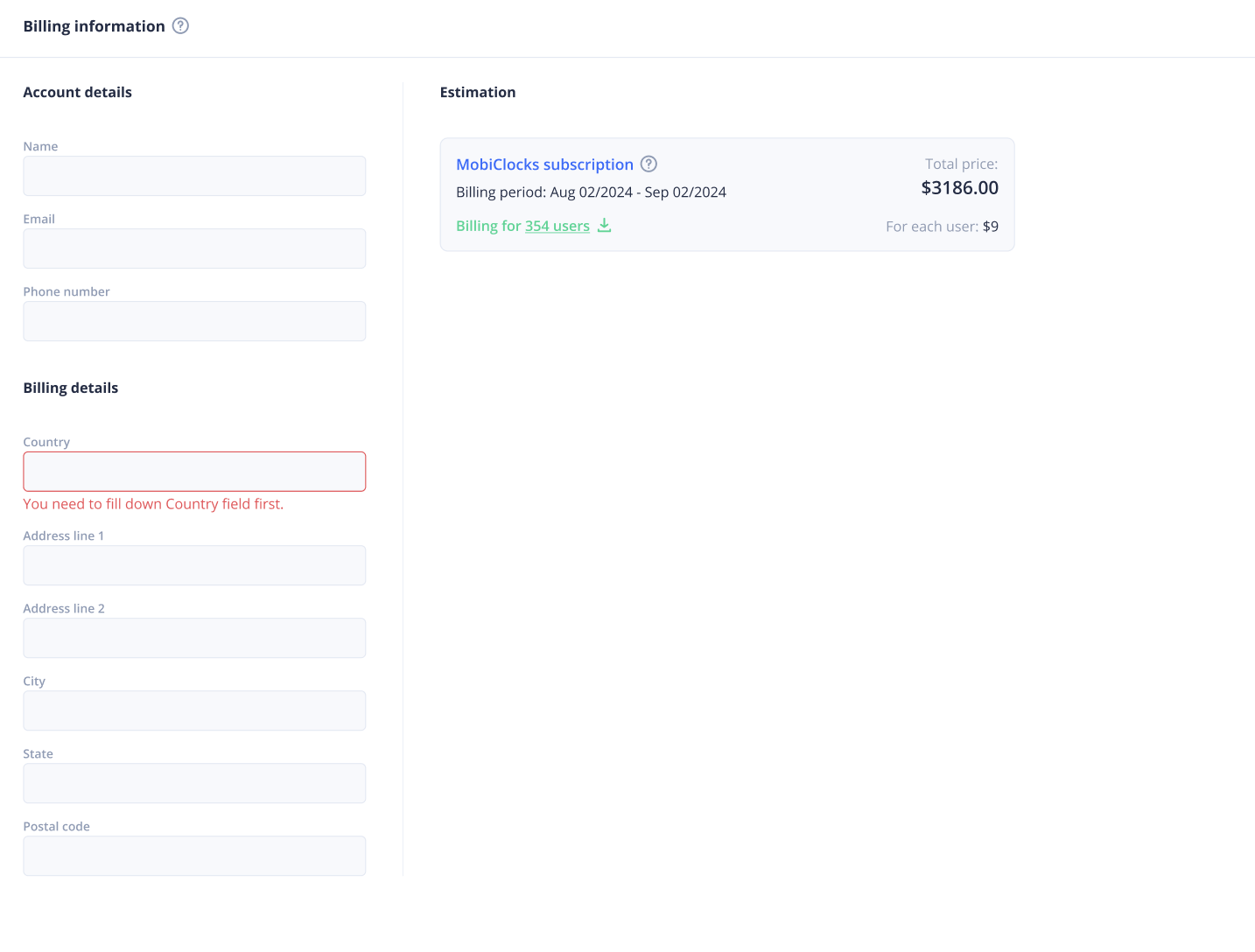
Billing information
Account details
Provide your contact details such as Name, Email, and Phone number.
Billing details
Fill in your billing address.
MobiClocks subscription
In your MobiClocks subscription details, you see the fee for each user, the overall number of billed users, and the total price, as shown in the following screenshot.
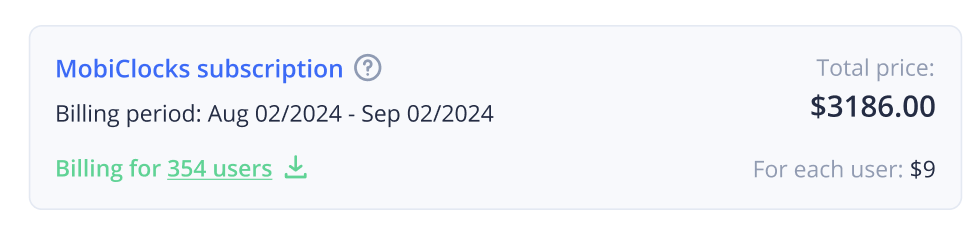
MobiClocks subscription details
The billing is calculated as follows:
- The calculation is based on the number of active employees. To be considered active, an employee must have an
Activestatus for at least 24 hours without interruptions. - The number of employees you are billed for is the number of active employees on a peak day, which is the 24-hour interval within the billing period when you've had the maximum number of active employees.
For example, you may have 300 active employees throughout the whole billing period, but if you've had 230 active employees on your peak day, you are billed for those 230 users.
Lastly, the Billing for X users button lets you download a detailed report with the list of employees you have been billed for.
Updated 11 months ago