Vista Viewpoint
Construction accounting software.
Vista Viewpoint is a construction accounting software and ERP.
Hosting
Vista Viewpoint is an on-premises solution.
Setup and integration
Select CONNECT AND ADD COMPANY to add your Vista credentials. The following credentials are required:
- Hostname. The server address of your Vista database.
- Port. The port number for database access.
- Database. The name of the specific database to connect to.
- Username. The user account for database access.
- Password. The corresponding password for the user account.
In Vista, you may have different companies. After finishing general authentication, you see the list of all the companies, as shown in the following screenshot.
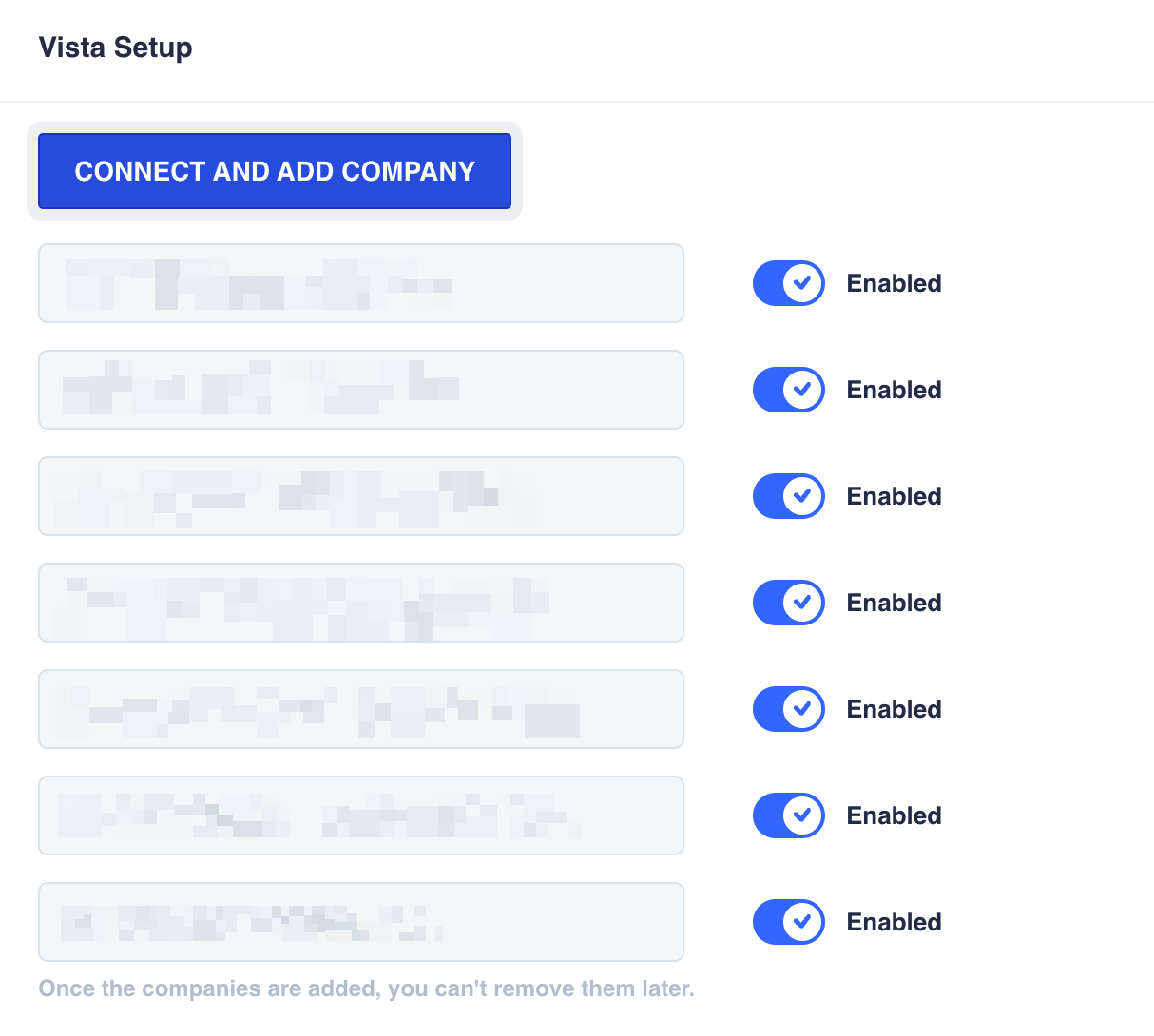
List of company payrolls
You may connect only one company on the initial setup by enabling it in the list. However, you may add more companies later on.
Company mapping
Each Vista company must be mapped to a specific company in your MobiClocks environment. The companies you enabled in the previous step become available for mapping. If your environment is converted to an enterprise structure, org units can mapped in a similar way. You may map only one org unit, but you can connect one or more departments within an org unit.
Cost code types
Here, you set up the cost code types that you want to import from Vista. After enabling cost code types, choose the types you want to import from Vista such as material, labor, accounting, and so on. Select SYNC to sync the selected cost code types.
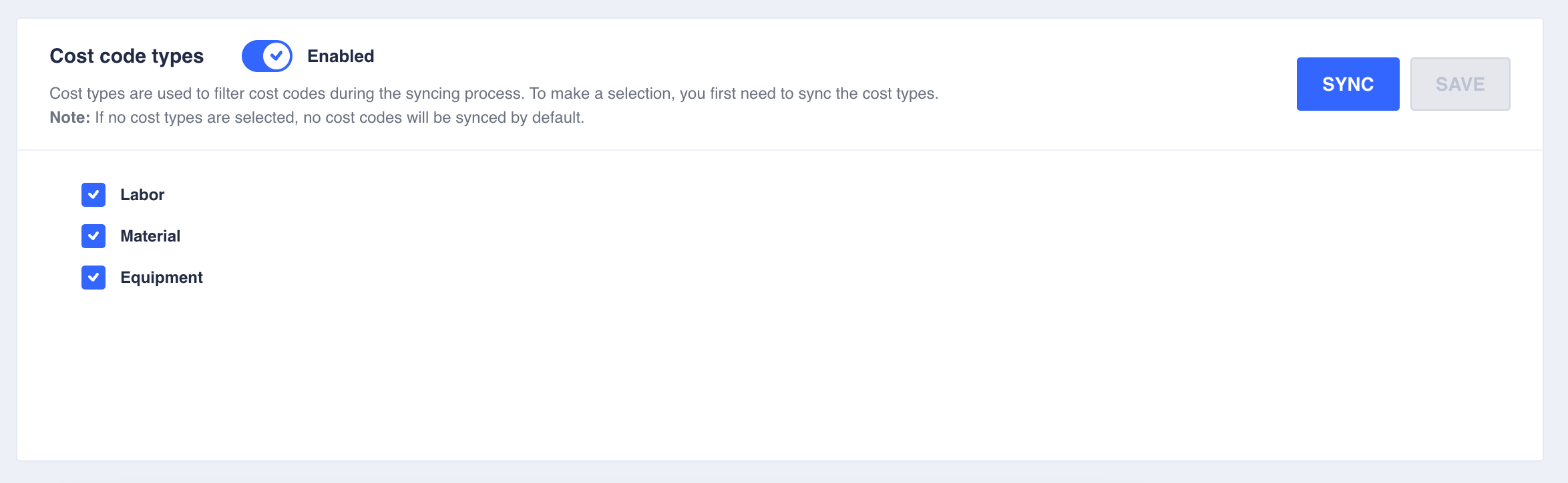
Cost code types
After the sync, the cost codes that fall under the select types will become available in the Cost Codes section of the integration. If a synced type is new to your MobiClocks environment, it will be added to the Cost types list in Administration > Settings > Cost codes and can be configured there. See Cost types to learn more.
Employee Payroll Groups
Use payroll groups to filter which employees sync from Vista. This feature is disabled by default.
To enable payroll group filtering:
- Enable Employee Payroll Groups.
- Select SYNC to load available payroll groups.
- Choose one or more payroll groups from the list.
NOTEAt least one payroll group must be selected for employee sync to function. Payroll groups are Vista-specific categories and don't appear in MobiClocks.
Payroll publishing
The Vista Viewpoint integration doesn't support payroll publishing.
Data sync and import
Vista Viewpoint can serve as a data source for your MobiClocks environment. The Vista integration supports data sync and import for the following entities:
- Employees. Imported to Employees.
- Job Sites. Imported to Job sites.
- Cost Codes. Cost codes are assigned to individual job sites. If the imported cost code entry contains the job site it is assigned to, it is imported to the indicated job site. If not, the cost code is converted to a standard cost code and shared across all job sites.
- Payroll Items. Imported to Administration > Payroll > Payroll Items.
Merging entries
You have an Auto merge on import under Settings > General to merge duplicate manual and imported entries automatically. See Auto merge on import to learn more.
Automatic sync, import, and update
Acumatica supports automatic sync, import, and update for Employees, Job sites, Cost codes, and Payroll items. See Automatic, sync, import, and update to learn how to configure this feature.
Logs
Employees
This section includes details on each employee sync, import, or update action. The logs table consists of the following fields:
- Created date: The date of the action.
- Performed by: The user who has performed the action.
- Action:
Sync,Import, orUpdate. - Action Type:
AutoorManual. - Vista Company: The Vista company of the employee.
- Status:
Success,Failed,Warning, orIgnored.
The Status of the log gives you information about the outcome of the action. The Warning status is shown in case the action has been completed, but some of the entries have been skipped. In that case, you can select the status to learn which entries have been affected and why in a separate dialog. The following screenshot shows an example of such a dialog where an employee entry has been skipped as an employee with the same number already exists.
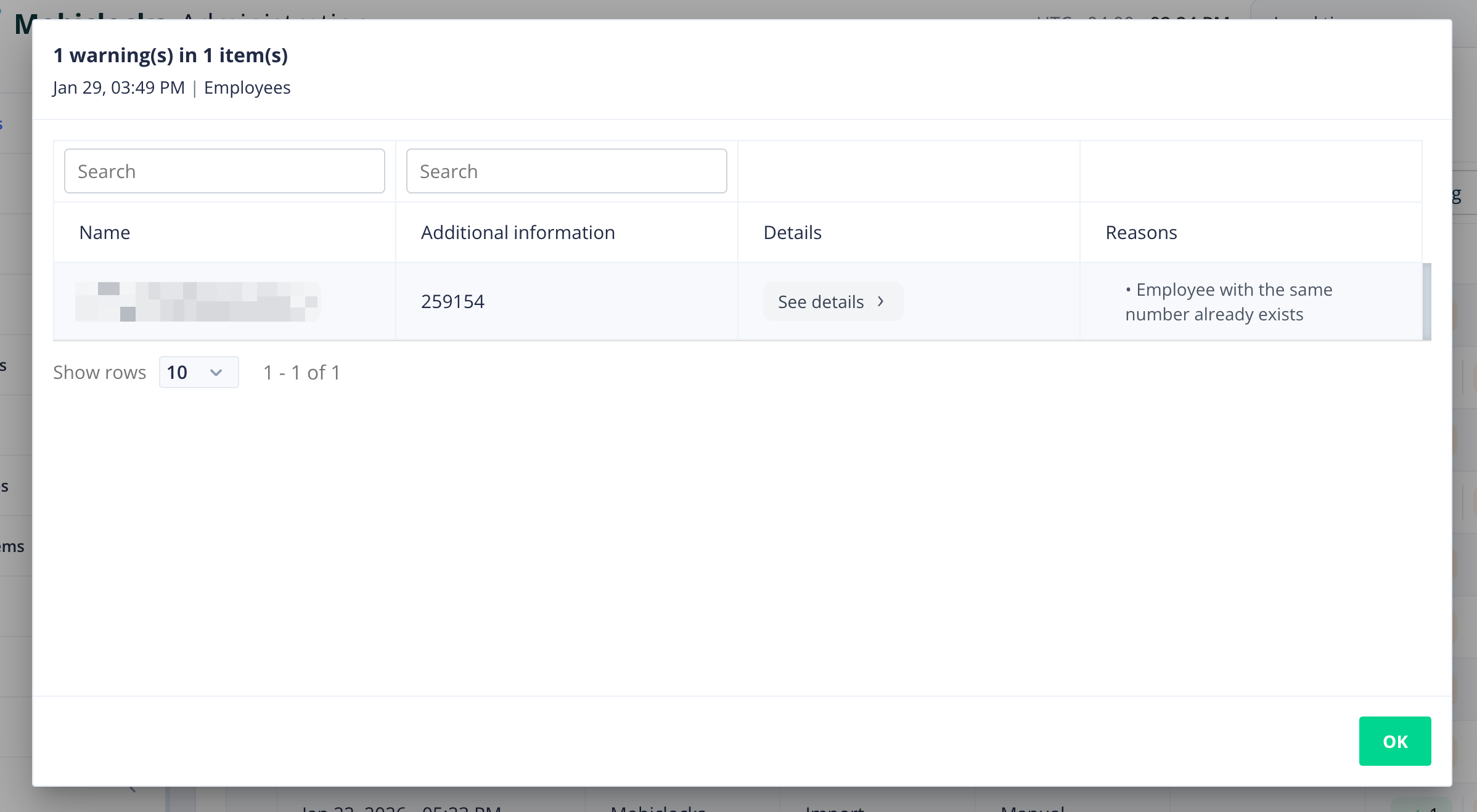
Warning details
Select See details to see employee details.
The Failed status indicates that the action has completely failed. In this case, you can also select the status to learn more details in a separate dialog. The following screenshot shows an example of such a dialog with details on an action failure.
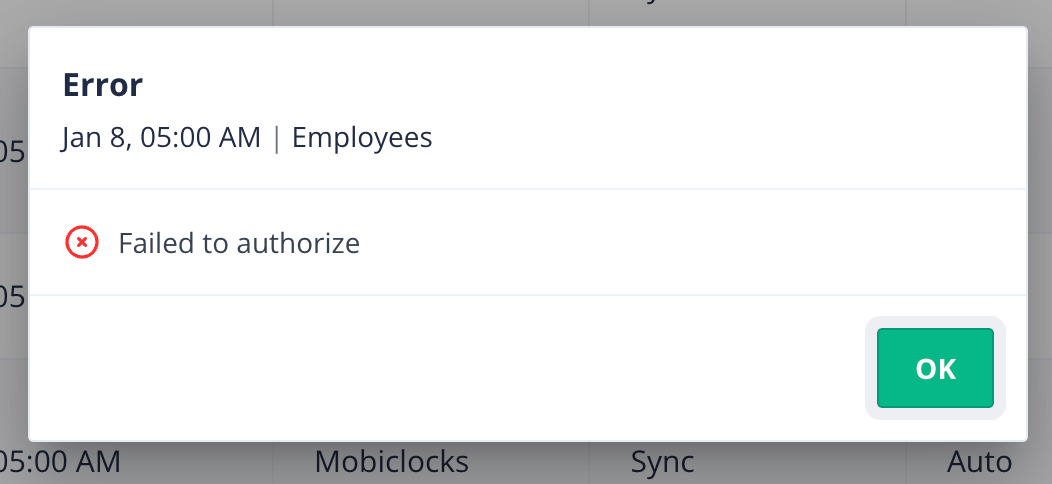
Error details
If your organization has requested to make an exception for employee emails and not include them in imported date, these employee entries will be classified as Ignored.
Updated 1 day ago